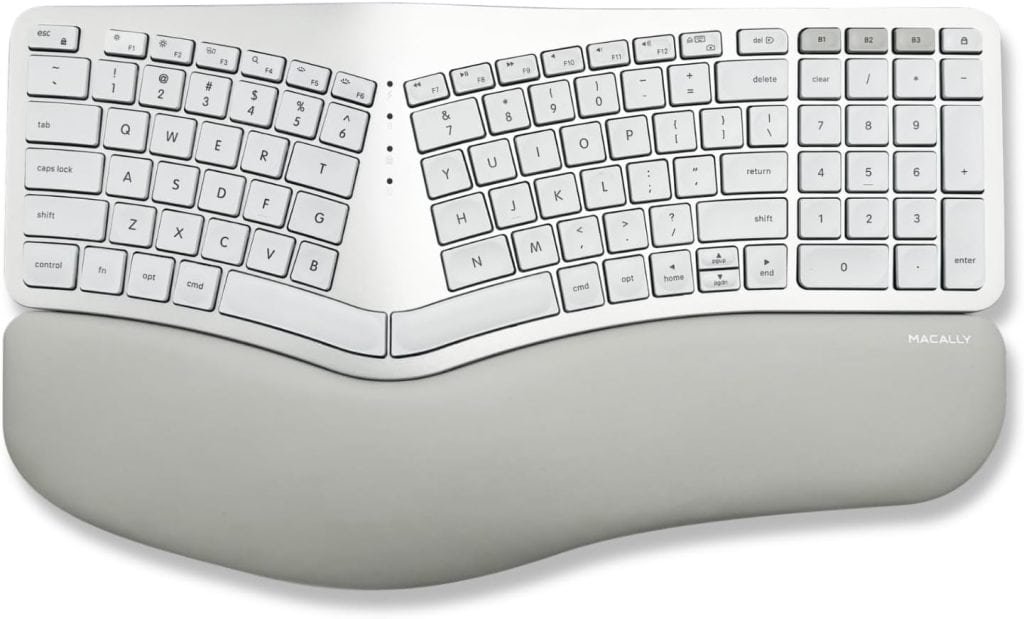Finding the best backlit ergonomic keyboard can transform your typing experience, combining comfort, style, and functionality. Whether working long hours or gaming intensively, an ergonomic backlit keyboard ensures proper hand positioning, reduces strain, and provides illuminated keys for better visibility.
In this article, I examine ergonomic keyboards’ top features, discuss how they differ from standard models, and present a comprehensive review of the best backlit ergonomic wireless keyboards on the market.
But first …
What is an Ergonomic Keyboard?
An ergonomic keyboard is designed to provide a natural typing posture that minimizes strain on your hands, wrists, and arms.
Unlike traditional keyboards, which have a flat design, ergonomic keyboards are often split, curved, or feature adjustable angles. These features align your wrists and fingers in a neutral position, reducing the risk of repetitive strain injuries like carpal tunnel syndrome (CTS).
Backlit versions of these keyboards offer additional convenience, making them ideal for low-light environments while enhancing their aesthetic appeal.
A backlit ergonomic wireless keyboard can also provide portability and cable-free convenience for modern workspaces.
Related: Best Laptop for SolidWorks
The Difference Between Ergonomic and Standard Keyboards
While standard keyboards prioritize a compact, uniform design, ergonomic keyboards focus on comfort and health. Key differences include:
- Split Key Layout: Ergonomic keyboards often divide keys into two separate sections, promoting natural wrist alignment.
- Curved Designs: Unlike the flat layout of standard keyboards, ergonomic options have curved shapes to accommodate hand contours.
- Adjustability: Many ergonomic keyboards allow users to tilt or tent the keyboard for a customized typing angle.
- Lighting Features: Backlit ergonomic keyboards include illuminated keys, unlike most standard keyboards, making typing easier in dimly lit areas.
PS. These design enhancements make ergonomic keyboards a better choice for anyone spending long hours at a computer.
The 7 Best Backlit Ergonomic Keyboards
Choosing the right backlit ergonomic keyboard depends on your needs, such as gaming, office work, or portability.
Below are detailed reviews of the seven best models, highlighting their key features, pros, and cons to help you make an informed decision.
1. KINESIS Gaming Freestyle Edge RGB Split Mechanical Keyboard
The KINESIS Gaming Freestyle Edge RGB keyboard is a versatile, high-performance choice for gamers and professionals.
Featuring Cherry MX Linear Red Switches, this backlit ergonomic keyboard delivers smooth, responsive keystrokes with minimal actuation force, making it ideal for fast-paced gaming and long typing sessions.
Its split design and detachable palm support offer unmatched comfort, enabling you to adjust the keyboard’s halves for a custom typing experience.
The RGB backlighting with customizable effects enhances visibility and adds a vibrant aesthetic to your setup.
Additionally, its tenting feature allows for adjustable height, reducing wrist strain during extended use.
This keyboard is fully programmable, allowing users to remap keys and create macros for a personalized workflow.
The TKL (tenkeyless) design ensures compactness without compromising on functionality. Whether you’re gaming or working, the KINESIS Freestyle Edge RGB ensures maximum comfort and efficiency.
| Features | Pros | Cons |
| Split design with tenting | ✅ Customizable RGB backlighting | ❌ Expensive |
| Cherry MX switches | ✅ Detachable palm support | ❌ Steeper learning curve for some users |
| Fully programmable | ✅ Durable build | ❌ No wireless option |
2. Logitech ERGO K860 Wireless Ergonomic Keyboard
The Logitech ERGO K860 is designed for comfort and natural typing. This backlit ergonomic wireless keyboard features a curved, split layout and a pillowed wrist rest made from stain-resistant fabric.
The sloped design aligns your wrists and reduces muscle strain, promoting a healthier typing posture.
Its dual connectivity—Bluetooth and USB receiver—offers versatility, allowing seamless device switching. The backlit keys ensure visibility in dim settings, while the quiet typing experience makes it ideal for shared workspaces. Compatible with both Windows and Mac, this keyboard provides excellent cross-platform usability.
Logitech has also equipped the ERGO K860 with robust build quality and long battery life, ensuring reliable performance over extended periods.
Whether you’re tackling daily tasks or intensive projects, this keyboard combines ergonomic benefits with wireless convenience.
| Features | Pros | Cons |
| Split, curved design | ✅ Comfortable wrist rest | ❌ Higher price point |
| Wireless connectivity | ✅ Quiet typing | ❌ Backlight could be brighter |
| Multi-device support | ✅ Easy to set up | ❌ Requires batteries |
3. Kensington Pro Fit Ergonomic Wireless Keyboard, Bluetooth – Black (K75401US)
The Kensington Ergonomic Keyboard Pro Fit is a robust and stylish option designed for comfort and efficiency.
Its split and sloped keyboard layout encourages natural hand and wrist positioning, reducing strain during extended typing sessions.
The curved keyframe and spacious keys ensure a comfortable typing experience, while the built-in wrist rest provides added support.
This keyboard stands out for its wireless connectivity options, offering both Bluetooth and a 2.4GHz receiver.
This flexibility allows seamless pairing with multiple devices, making it perfect for multitasking professionals.
The dual-mode wireless setup also ensures a stable connection, whether you’re using it with a laptop, desktop, or mobile device.
Although not RGB, the soft white backlighting enhances visibility, especially in low-light conditions, while maintaining a professional aesthetic.
The keys are quiet and tactile, making it suitable for office environments where noise levels need to be minimal. The keyboard is also spill-resistant, ensuring durability in busy workspaces.
Moreover, its energy efficiency is impressive, and its long battery life minimizes the need for frequent replacements.
If you value eco-friendly features, you will appreciate its low power consumption and rechargeable options.
Features, Pros, and Cons
| Features | Pros | Cons |
| Split, sloped ergonomic layout | ✅ Encourages natural wrist alignment | ❌ Lack of RGB backlighting options |
| Bluetooth and 2.4GHz dual connectivity | ✅ Compatible with multiple devices | ❌ Slight learning curve for new users |
| Spill-resistant design | ✅ Durable and long-lasting construction | ❌ May not suit users with small hands |
| Built-in wrist rest | ✅ Offers additional wrist support | ❌ No programmable keys |
| Soft white backlighting | ✅ Improves visibility in low-light environments | ❌ Limited backlight color options |
4. Corsair K70 PRO MINI WIRELESS RGB Keyboard
The Corsair K70 PRO MINI WIRELESS is a compact powerhouse with a focus on performance and aesthetics.
As a backlit ergonomic wireless keyboard, it features ultra-fast sub-1ms wireless connectivity and CHERRY MX Red Keyswitches, providing precise and responsive typing.
The 60% layout saves desk space while maintaining essential functionality.
Its aluminum frame ensures durability, and the PBT double-shot keycaps resist wear and tear, making it an excellent choice for gamers and professionals alike.
The keyboard’s programmable RGB lighting offers infinite customization, creating a vibrant and personalized workspace.
While it lacks a dedicated wrist rest, the ergonomic key layout and compact design ensure a comfortable experience for most users.
Its portability and premium features make the Corsair K70 PRO MINI an excellent choice for those seeking a high-performance backlit ergonomic keyboard.
| Features | Pros | Cons |
| Compact 60% design | ✅ Ultra-fast wireless | ❌ No wrist rest included |
| RGB backlighting | ✅ Durable materials | ❌ May feel cramped for some users |
| Swappable switches | ✅ Highly portable | ❌ Premium price |
5. Logitech Wave Keys Wireless Ergonomic Keyboard
The Logitech Wave Keys offers a wave-shaped design that promotes natural hand and wrist positioning.
This wireless ergonomic backlit keyboard features cushioned palm support and a slight curve in its layout, making it ideal for prolonged typing sessions.
Its Easy-Switch functionality allows users to connect to multiple devices, while Bluetooth and Logi Bolt receiver options ensure versatile connectivity.
The backlit keys are functional in various lighting conditions, enhancing usability in darker environments.
The keyboard’s soft keystrokes and quiet performance make it suitable for office use.
Its durable build and cross-platform compatibility make it a reliable choice for professionals seeking an ergonomic and stylish keyboard solution.
| Features | Pros | Cons |
| Wave-shaped design | ✅ Comfortable palm rest | ❌ Limited customization options |
| Wireless connectivity | ✅ Quiet typing | ❌ No adjustable angles |
| Multi-device support | ✅ Affordable price | ❌ Battery-powered |
6. Kinesis Freestyle2 Ergonomic Keyboard

The Kinesis Freestyle2 is a classic ergonomic keyboard offering 20-inch extended separation for complete flexibility.
Its split design is perfect for users who need to customize their typing posture, whether at a desk or standing workstation.
Although it lacks backlighting, its ergonomic layout compensates for comfort and adjustability.
The lightweight and compact design make it easy to carry, and it is compatible with most operating systems, including Windows and Linux.
The Kinesis Freestyle2 prioritizes comfort over aesthetics, making it a great option for professionals who value ergonomics and simplicity in their work environment.
| Features | Pros | Cons |
| Split design with extended separation | ✅ Highly customizable setup | ❌ No backlighting |
| Lightweight | ✅ Compatible with multiple OS | ❌ Not ideal for gamers |
| Durable build | ✅ Compact and portable | ❌ Wired only |
7. Macally Backlit Bluetooth Ergonomic Keyboard
The Macally Backlit Bluetooth Ergonomic Keyboard is tailored for Mac users. Its sculpted design supports comfortable and efficient typing.
This wireless ergonomic backlit keyboard features a split layout with tactile feedback, ensuring a natural typing experience.
Its rechargeable battery eliminates the need for constant replacements, and its Bluetooth connectivity ensures seamless device pairing.
The backlit keys are adjustable, making it perfect for dimly lit environments. Designed with a 100-key MacOS layout, this keyboard provides intuitive functionality for MacBook, iMac, and iPad users.
The durable construction and sleek design make it a stylish addition to any workspace. Whether you’re working on creative projects or managing day-to-day tasks, the Macally keyboard delivers comfort and convenience.
| Features | Pros | Cons |
| Split design | ✅ Rechargeable battery | ❌ MacOS-specific layout |
| Adjustable backlight | ✅ Compact and stylish | ❌ Limited customization |
| Bluetooth connectivity | ✅ Quiet operation | ❌ No Windows compatibility |
What to Look for When Buying an Ergonomic Keyboard
Selecting the perfect ergonomic keyboard requires evaluating features that enhance comfort, functionality, and style.
Here is a detailed breakdown of the critical factors to consider when purchasing an ergonomic keyboard:
Ergonomic Design Features
An ergonomic keyboard’s design is pivotal for reducing wrist, hand, and arm strain. Key ergonomic features to look for include:
- Split Keyboards: These divide the keys into two sections, allowing users to position each half independently. This setup encourages natural wrist alignment and is excellent for reducing repetitive strain injuries.
- Curved or Contoured Designs: Some ergonomic keyboards feature a wave-like shape to accommodate the natural curvature of your hands and fingers, promoting comfort during extended use.
- Adjustable Angles and Tenting: Many high-end ergonomic keyboards offer adjustable tilt options or tenting (raising the center of the keyboard) to suit individual preferences. This adaptability is particularly beneficial for users with specific posture requirements.
Backlighting Options
A backlit ergonomic keyboard is a game-changer for typing or gaming in dim environments. When evaluating backlighting, consider the following:
- Adjustable Brightness Levels: Look for keyboards with customizable brightness settings, as this ensures optimal visibility without straining your eyes.
- RGB Customization: Some keyboards, particularly gaming models, offer RGB lighting that allows users to customize colors and effects for a personalized experience.
- Practicality Over Aesthetics: If you prefer a more understated design, opt for models with simple white or soft-colored backlights instead of flashy RGB features.
Wireless or Wired Connection
Your choice between a wired and backlit ergonomic wireless keyboard depends on your specific needs and workspace arrangement:
- Wireless Keyboards: These are ideal for clutter-free workspaces or portable setups. Look for keyboards with Bluetooth connectivity or proprietary wireless technologies for stable connections. Rechargeable models can save you money on batteries over time.
- Wired Keyboards: A wired connection is perfect for users who prioritize a consistent and lag-free experience, especially for gaming or heavy typing tasks. Plus, you won’t have to worry about recharging or battery replacements.
Key Switch Types
Key switches play a significant role in determining the typing experience, especially for mechanical keyboards.
- Mechanical Switches: These are favored for their tactile feedback, durability, and precise actuation. Cherry MX Red or Brown switches are popular for a balanced feel suitable for both typing and gaming.
- Membrane Keyboards: A quieter and more affordable option, membrane keyboards are softer to press but may lack the responsiveness of mechanical ones.
- Hybrid Options: Some keyboards combine mechanical and membrane technologies, offering a middle ground in terms of comfort and performance.
Additional Features
Other important features include:
- Palm Rests: Ergonomic keyboards with cushioned palm rests provide additional support, reducing wrist fatigue during long typing sessions.
- Programmability: Keyboards with programmable keys allow users to assign custom functions, shortcuts, or macros, making them ideal for power users and gamers.
- Build Quality: Opt for keyboards with sturdy construction, such as aluminum frames, to ensure durability and longevity.
By evaluating these factors, you can confidently choose a backlit ergonomic wireless keyboard or a wired option that aligns with your comfort and productivity needs.
Backlit Ergonomic Keyboard FAQs
Q: Are backlit keyboards better?
A: Yes, backlit keyboards offer several advantages, especially for those who work or game in dimly lit environments. They improve visibility, reduce eye strain, and add a stylish element to your setup. Additionally, backlit keyboards can help users locate keys more quickly, improving typing speed and accuracy in low-light conditions. However, they may consume more power, particularly in wireless models.
Q: Is Microsoft ergonomic keyboard backlit?
A: Most Microsoft ergonomic keyboards, such as the Microsoft Sculpt Ergonomic Keyboard, are not backlit. Microsoft focuses more on comfort and design rather than illumination. If backlighting is a priority, you may need to explore other brands that combine ergonomic designs with backlit features.
Q: What are the disadvantages of ergonomic keyboards?
A: While ergonomic keyboards provide numerous health benefits, they do have some drawbacks:
- Learning Curve: For those transitioning from a standard keyboard, the new layout can take time to adapt to.
- Cost: Ergonomic keyboards, especially those with additional features like backlighting or wireless connectivity, are often more expensive.
- Size: These keyboards can be bulkier than standard ones, which might not suit users with limited desk space.
- Limited Compatibility: Some ergonomic keyboards are designed for specific operating systems, which may limit cross-device usage.
Q: What kind of keyboard is best for ergonomics?
A: The best ergonomic keyboard depends on individual preferences and needs. Generally, the following features make for an excellent ergonomic choice:
- Split Design: Promotes natural wrist alignment.
- Tenting Options: Reduces forearm strain.
- Cushioned Palm Rest: Provides additional wrist support.
- Adjustable Tilt: Ensures the keyboard suits different typing angles.
- Key Switch Customization: For users who prioritize specific typing or gaming experiences, mechanical switches can enhance ergonomics.
Ultimately, the best ergonomic keyboard is one that aligns with your specific requirements for comfort, functionality, and design.
Conclusion
Choosing the best backlit ergonomic keyboard can significantly enhance your typing or gaming experience by combining comfort, functionality, and style.
These keyboards are designed to reduce strain, promote natural wrist alignment, and provide improved visibility in low-light environments.
Whether you prefer a backlit ergonomic wireless keyboard for portability or a wired option for uninterrupted performance, there’s a perfect model to meet your needs.
From advanced options like the KINESIS Gaming Freestyle Edge RGB Split Keyboard to versatile choices like the Logitech ERGO K860, each keyboard we reviewed blends ergonomic design with modern features.
As you consider factors like layout, backlighting, connectivity, and key switches, remember that investing in an ergonomic keyboard is an investment in your long-term health and productivity.
Embrace the comfort and convenience of a backlit keyboard ergonomic model, and transform the way you work or play.
The right choice will not only elevate your performance but also ensure that your hands and wrists stay supported for years to come.