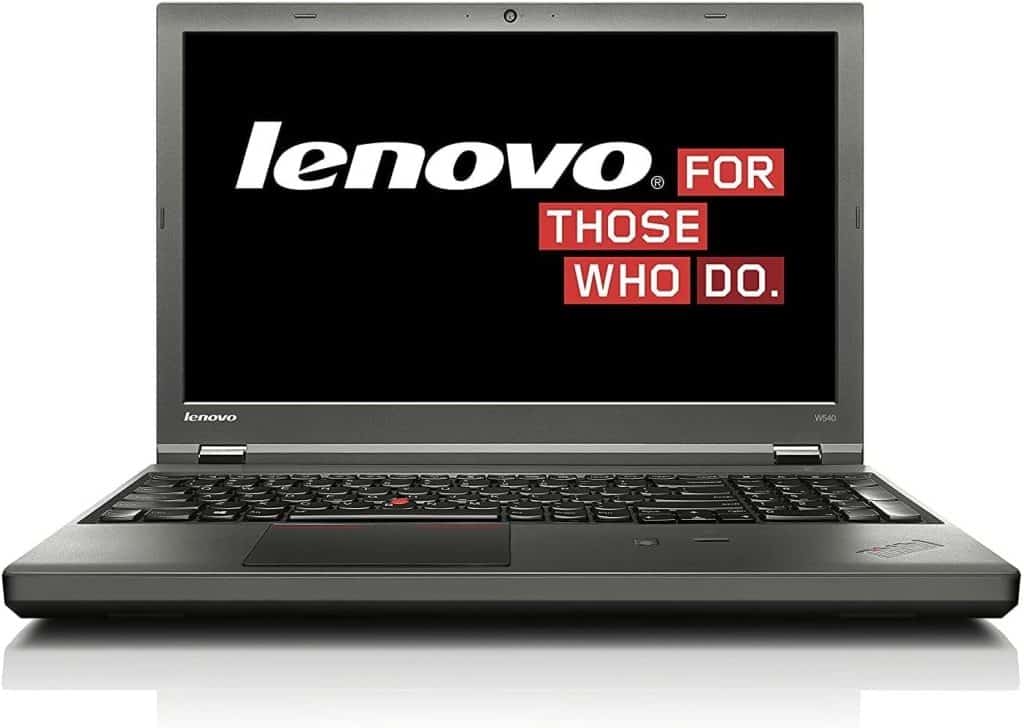If you’re a CAD designer, engineer, or student working with SolidWorks, having a high-performing laptop is essential. Finding the best laptop for SolidWorks can be challenging, but this guide will simplify your search.
Here, I list eight of the top laptops that are perfect for SolidWorks, addressing performance, graphics, and usability, so you can focus on creating your best work.
Each of these laptops meets the demanding requirements of SolidWorks, from rendering to simulations.
What is SolidWorks?
SolidWorks is a leading software for computer-aided design (CAD) and computer-aided engineering (CAE).
This powerful 3D modeling tool is widely used in industries like engineering, manufacturing, and architecture, allowing users to design, simulate, and analyze their projects with precision.
Due to its high demands on processing power and graphics, a laptop running SolidWorks requires top-notch specifications to ensure smooth performance.
Which is the Best Laptop for SolidWorks?
Choosing the best laptop for SolidWorks involves finding models equipped with powerful processors, ample RAM, efficient storage solutions, and high-end GPUs. Below are our top eight SolidWorks laptop recommendations.
1. MSI Stealth GS77
The MSI Stealth GS77 is an outstanding choice for SolidWorks users due to its remarkable performance capabilities and portability.
This laptop, equipped with a powerful Intel Core i9 processor and NVIDIA GeForce RTX 3080 Ti GPU, easily handles complex SolidWorks models and simulations, providing smooth rendering and quick load times.
The GS77’s 17.3-inch QHD display with a 240Hz refresh rate ensures a visually immersive experience, allowing CAD designers to view detailed 3D renderings with stunning clarity and accuracy.
In addition to its high-end graphics, the MSI Stealth GS77 comes with 32GB of DDR5 RAM and a 1TB SSD, allowing efficient multitasking and ample storage for large project files.
The advanced DDR5 memory enhances data transfer speeds, reducing latency when working with resource-intensive CAD applications like SolidWorks.
This laptop’s combination of powerful internals and fast memory makes it highly reliable for both design and simulation tasks, even under heavy workloads.
One of the highlights of the MSI Stealth GS77 is its thin and lightweight build, which makes it an ideal choice for professionals on the go.
Despite its compact form factor, this laptop maintains excellent cooling through its Cooler Boost Technology, helping to manage heat during intense projects.
Moreover, the GS77’s robust build quality and long-lasting battery add to its practicality, allowing users to tackle SolidWorks tasks without interruptions in various work environments.
| Key Features | Pros | Cons |
| Intel Core i9, NVIDIA RTX 3080 Ti, QHD 240Hz display | ✔️ High-end GPU | ❌ Premium price |
| 32GB DDR5 RAM, 1TB SSD | ✔️ Lightweight & portable | ❌ Short battery life |
| Cooler Boost Technology | ✔️ Excellent cooling | ❌ Limited upgrade options |
2. Dell XPS 15 9520 (Latest Model)
The Dell XPS 15 9520 is another top contender for those seeking a recommended laptop for SolidWorks.
This model comes with Intel’s 12th Gen Core i7-12700H processor, a 14-core powerhouse capable of handling demanding SolidWorks tasks and multitasking with ease.
Paired with NVIDIA’s RTX 3050 GPU, this laptop delivers impressive graphics performance, which is essential for rendering 3D models and performing simulations efficiently.
In terms of storage and memory, the XPS 15 9520 offers 32GB of DDR5 RAM and a 1TB PCIe SSD, which is perfect for running large CAD files smoothly without lag.
The 15.6-inch FHD+ display provides excellent color accuracy and detail, enhancing the design experience for CAD professionals who rely on precise visuals.
This display is especially helpful for users who require accurate color representation and crisp image quality in their SolidWorks projects.
Another notable feature of the Dell XPS 15 9520 is its sleek and modern design, with a premium build quality that feels sturdy and professional.
It also includes advanced thermal management to keep temperatures in check during extended sessions.
Running Windows 11 Pro, this laptop is optimized for productivity, making it a great choice for professional engineers and designers who need a reliable machine for intensive workloads.
| Key Features | Pros | Cons |
| Intel Core i7-12700H, NVIDIA RTX 3050 | ✔️ Powerful multitasking | ❌ Expensive |
| 32GB DDR5 RAM, 1TB SSD | ✔️ Excellent display | ❌ Not the latest GPU |
| FHD+ Non-Touch Display | ✔️ Premium build | ❌ Battery life varies |
3. Lenovo ThinkPad P16s
The Lenovo ThinkPad P16s is a solid choice for SolidWorks laptop recommendations, especially for those seeking a balance between performance and affordability.
Powered by the latest Intel Core i7 processor and integrated Intel Iris Xe Graphics, the ThinkPad P16s is well-suited for CAD software like SolidWorks, although it might not be ideal for extremely graphics-intensive simulations.
However, for everyday CAD design and modeling, the ThinkPad P16s offers robust performance.
This laptop comes with 16GB of RAM and a 512GB SSD, providing ample power for handling large SolidWorks files while also offering fast storage speeds.
Its 16-inch display with FHD resolution is anti-glare, ensuring you can work comfortably without eye strain, even during extended design sessions.
The ThinkPad’s legendary keyboard quality and trackpoint add to its usability, making it a great option for those who value comfort and productivity.
Designed for durability and security, the Lenovo ThinkPad P16s meets military-grade specifications, which is beneficial for engineers who require a laptop that can withstand various working conditions.
With features like a fingerprint reader and ThinkShield security, the P16s ensures your projects are safe and secure.
Its extended battery life further adds to its convenience, allowing users to work without frequent charging interruptions.
| Key Features | Pros | Cons |
| Intel Core i7, Intel Iris Xe GPU | ✔️ Affordable | ❌ Integrated graphics |
| 16GB RAM, 512GB SSD | ✔️ Durable build | ❌ Limited for high-end 3D |
| FHD anti-glare display | ✔️ Great battery life | ❌ Lower GPU performance |
4. HP ZBook Studio
The HP ZBook Studio is a powerful workstation laptop designed for professionals working with high-demand applications like SolidWorks.
Equipped with an Intel Core i9 processor and NVIDIA RTX A2000 GPU, this laptop offers superior performance, especially for 3D rendering, simulations, and complex modeling tasks.
The ZBook Studio’s high-end graphics card allows users to work with complex SolidWorks files without slowdowns, making it a preferred choice for engineers and designers.
The ZBook Studio features 32GB of RAM and a 1TB SSD, ensuring that your laptop runs smoothly, even with multiple applications open.
Its 15.6-inch 4K display provides a high-resolution viewing experience, allowing you to see intricate details and work on highly detailed designs.
With a professional-grade color-accurate display, this laptop is also ideal for projects where color precision is critical, giving you confidence in the final output.
One of the key advantages of the HP ZBook Studio is its robust build and advanced thermal management, which prevents overheating even during extended SolidWorks sessions.
HP’s DreamColor technology on select models adds an extra layer of color accuracy, while the lightweight design makes it a portable workstation for professionals who need power on the go.
| Key Features | Pros | Cons |
| Intel Core i9, NVIDIA RTX A2000, 4K display | ✔️ High-performance GPU | ❌ Expensive |
| 32GB RAM, 1TB SSD | ✔️ Color-accurate display | ❌ Can run hot |
| Lightweight and portable | ✔️ Excellent thermal design | ❌ Limited upgradeability |
5. Acer Nitro 5 AN517-54-79L1
The Acer Nitro 5 AN517-54-79L1 is a budget-friendly option for SolidWorks users who still need powerful specs for CAD work.
This laptop features an Intel Core i7-11800H processor, providing reliable performance for design work, while the NVIDIA GeForce RTX 3050 Ti GPU supports smooth rendering and simulation in SolidWorks.
Its 17.3-inch FHD display with a 144Hz refresh rate offers a wide viewing area and responsive visuals, making it ideal for detailed design tasks.
With 16GB of DDR4 RAM and a 1TB NVMe SSD, the Acer Nitro 5 can handle medium to large SolidWorks projects with ease.
While it may not offer the absolute peak performance of higher-end models, it’s a strong contender for users seeking an affordable laptop without compromising on essential specs.
The Killer Wi-Fi 6 support ensures a reliable and fast connection, which is beneficial when working on cloud-based or collaborative projects.
The Acer Nitro 5’s backlit keyboard and durable build add to its value, while the effective cooling system keeps the laptop from overheating during prolonged use.
Though not as slim or lightweight as other options, it’s a capable machine with ample power for SolidWorks users who don’t need the highest-end specs.
| Key Features | Pros | Cons |
| Intel Core i7-11800H, NVIDIA RTX 3050 Ti | ✔️ Budget-friendly | ❌ Heavier build |
| 16GB RAM, 1TB NVMe SSD | ✔️ Large display | ❌ Bulkier design |
| 144Hz FHD display | ✔️ Reliable cooling system | ❌ Moderate battery life |
6. ASUS ProArt StudioBook
The ASUS ProArt StudioBook is a professional-grade laptop with specs tailored for creative professionals, including SolidWorks users.
This laptop is equipped with an Intel Xeon processor, making it particularly suited for heavy computational tasks like rendering and simulations.
Paired with an NVIDIA Quadro RTX 5000 GPU, the ProArt StudioBook provides powerful graphics performance that handles large and complex SolidWorks models effortlessly.
With 32GB of RAM and a 1TB SSD, the ASUS ProArt StudioBook ensures that you have the speed and storage required for efficient multitasking and large project storage.
The 17-inch WUXGA display offers excellent color accuracy and expansive screen space, enabling designers to view intricate details and complex assemblies without strain.
For SolidWorks professionals working on color-critical tasks, this laptop’s Pantone-validated display offers precise color reproduction.
The ProArt StudioBook is built to withstand rigorous use, with durable materials and an effective cooling system to maintain performance over long sessions.
While it’s a bit larger and heavier than other laptops, its power and professional-grade specs make it ideal for engineers and designers who need a recommended laptop for SolidWorks.
| Key Features | Pros | Cons |
| Intel Xeon, NVIDIA Quadro RTX 5000 | ✔️ Superior graphics for CAD | ❌ Larger, heavier build |
| 32GB RAM, 1TB SSD | ✔️ Excellent display quality | ❌ Premium price |
| Pantone-validated 17-inch display | ✔️ Great for color accuracy | ❌ Limited portability |
7. Lenovo ThinkPad P17
The Lenovo ThinkPad P17 is a powerhouse laptop ideal for SolidWorks users who need a rugged and highly capable machine.
Equipped with an Intel Core i9 processor and NVIDIA Quadro RTX graphics, the ThinkPad P17 is capable of handling intensive CAD workflows, from basic modeling to complex simulations and rendering.
Its 17.3-inch display offers ample screen space for multitasking and working with large SolidWorks files.
This laptop features 32GB of RAM and a 1TB SSD, making it an excellent choice for professionals who work with large assemblies and complex designs.
The ThinkPad P17 is also known for its legendary keyboard and trackpad quality, enhancing user experience and comfort during long hours of design work.
With Lenovo’s focus on durability, this laptop is built to withstand heavy use and has a reliable cooling system to prevent overheating.
While not the lightest laptop on the list, the ThinkPad P17 provides a balanced mix of performance, durability, and display quality, making it a recommended laptop for SolidWorks for users who need a workstation that can handle extensive workloads.
| Key Features | Pros | Cons |
| Intel Core i9, NVIDIA Quadro RTX | ✔️ High-end performance | ❌ Heavy and bulky |
| 32GB RAM, 1TB SSD | ✔️ Large, high-quality display | ❌ Shorter battery life |
| 17.3-inch FHD display | ✔️ Durable build | ❌ Less portable |
8. Dell Precision 7000 Workstation
The Dell Precision 7000 workstation is an ultra-high-performance laptop that excels with CAD software like SolidWorks.
Powered by Intel Xeon processors and NVIDIA Quadro RTX GPUs, this laptop can handle even the most demanding tasks, including complex simulations and large-scale 3D modeling projects.
The Precision 7000 is built specifically for professional workloads, providing a smooth experience for engineers and designers working on intensive projects.
With 64GB of RAM and a 2TB SSD, the Dell Precision 7000 is equipped to handle extensive multitasking and store large project files effortlessly.
The 17.3-inch UHD display offers incredible detail, color accuracy, and brightness, which is essential for viewing complex CAD designs and rendering projects.
This display’s quality allows SolidWorks users to view even the smallest details with clarity, making it ideal for professionals needing precision.
While the Dell Precision 7000 is one of the larger and more expensive options, its performance is unmatched, making it an ideal choice for users who prioritize power and reliability in their SolidWorks laptop recommendation.
| Key Features | Pros | Cons |
| Intel Xeon, NVIDIA Quadro RTX | ✔️ Exceptional performance | ❌ Heavy and bulky |
| 64GB RAM, 2TB SSD | ✔️ Large storage capacity | ❌ Premium price |
| 17.3-inch UHD display | ✔️ High-resolution screen | ❌ Less portable |
Factors to Consider When Choosing the Best Laptop for SolidWorks
When selecting the best laptop for CAD and SolidWorks, understanding which specifications are most important can help ensure you choose a machine that meets your needs:
Processor
The processor is one of the most critical components when choosing the best laptop for SolidWorks.
SolidWorks heavily relies on CPU performance, especially for tasks such as part modeling, assembly, and simulation.
Laptops equipped with high-end processors, such as Intel’s Core i7 or i9 and AMD Ryzen 7 or Ryzen 9, offer the best performance for CAD software.
Additionally, Intel’s Xeon processors are particularly well-suited for SolidWorks as they are optimized for demanding applications and often support ECC (Error-Correcting Code) memory, which helps prevent data corruption.
Multi-core processors are beneficial for SolidWorks, but it’s important to note that most tasks in SolidWorks rely on single-threaded performance.
Therefore, it’s crucial to look for a processor with a high clock speed.
A laptop with at least four to eight cores and a base clock speed of 3.0 GHz or higher is generally ideal for SolidWorks, as it will provide smoother performance and reduce the risk of lag, especially during intensive design sessions.
Operating System (OS)
The operating system (OS) you choose plays a key role in the laptop’s compatibility and stability with SolidWorks.
SolidWorks is specifically optimized for Windows, with the software requiring Windows 10 or later for optimal functionality and performance.
While macOS can run SolidWorks through virtual machines or Boot Camp, the process often leads to performance drops and compatibility issues, making Windows-based laptops the more reliable choice for professionals.
Another factor to consider is OS compatibility with hardware drivers. Windows OS offers a wider range of drivers and support for specialized CAD hardware, such as NVIDIA’s Quadro series GPUs, which can be essential for seamless SolidWorks performance.
For this reason, choosing a laptop with Windows OS allows SolidWorks to run natively and helps ensure better compatibility with other engineering software commonly used alongside SolidWorks.
Memory (RAM)
RAM is essential in determining how smoothly SolidWorks operates, particularly when dealing with large assemblies or complex 3D models.
For SolidWorks users, a minimum of 16GB of RAM is recommended, although 32GB or higher can significantly improve performance.
Sufficient RAM prevents the laptop from needing to rely on slower storage for memory, which can cause slowdowns during rendering or simulation tasks.
Working with more RAM allows for better multitasking, enabling you to run SolidWorks alongside other programs, such as Excel or CAD viewers, without sacrificing speed.
Additionally, for users dealing with particularly large projects or high levels of rendering, 64GB of RAM can further enhance performance by allowing the laptop to handle heavy loads effortlessly.
Hard Drive
The hard drive type and capacity are important considerations for SolidWorks users, as they impact both the speed of file retrieval and storage capacity for large projects.
SolidWorks professionals should look for laptops equipped with SSDs (Solid State Drives) rather than traditional HDDs.
SSDs offer faster data access and boot times, which significantly reduces the time it takes to load large assemblies or save complex projects.
A 512GB SSD is typically sufficient for standard SolidWorks use; however, users working with extensive libraries, simulations, or complex assemblies may benefit from 1TB or larger storage capacities.
NVMe SSDs, in particular, are faster than SATA SSDs, making them a preferred choice for professionals who need speed.
Some laptops also offer dual-drive options (SSD for OS and programs, HDD for additional storage), providing both speed and capacity at a reasonable cost.
Graphics Card (GPU)
The graphics card is crucial for rendering and visualizing 3D models, making it an essential component for SolidWorks.
SolidWorks benefits significantly from a dedicated GPU, particularly NVIDIA’s Quadro and GeForce RTX series, which are optimized for CAD software.
NVIDIA Quadro GPUs are specifically designed for professional use, providing features like enhanced precision and stability that are highly beneficial for CAD tasks.
Graphics cards with higher VRAM (video memory) are advantageous for SolidWorks, especially for users working with large assemblies or detailed models.
A GPU with at least 4GB of VRAM is recommended, though 6GB or 8GB is better for complex designs.
SolidWorks also offers RealView Graphics, a feature that improves visual quality, available only on compatible GPUs, making a high-performance GPU essential for users who want smoother, more detailed visuals during modeling and rendering.
Best Laptop for SolidWorks FAQs
Q: What kind of laptop is needed for SolidWorks?
A: A laptop with a multi-core processor, dedicated GPU, at least 16GB RAM, and SSD storage is recommended.
Q: How much RAM does SolidWorks need?
A: SolidWorks typically requires at least 16GB RAM, but 32GB or more is optimal for large projects and simulations.
Q: Which PC is best for SolidWorks?
A: A high-performance laptop with a dedicated NVIDIA GPU and Intel i7 or higher processor, such as the MSI Stealth GS77, is ideal.
Q: What is the best HP laptop for SolidWorks 2024?
A: The HP ZBook Studio and HP ZBook Power G9 are excellent choices for SolidWorks due to their powerful specifications.
In Summary
Choosing the best laptop for SolidWorks depends on understanding your specific needs, from multitasking to graphic rendering.
With options like the MSI Stealth GS77 for top-tier performance, the Dell XPS 15 9520 for a balance of power and portability, and the Lenovo ThinkPad P16s for affordability, there’s a suitable choice for every type of SolidWorks user.
These powerful machines can handle everything from basic 3D modeling to complex simulations, ensuring smooth performance across the board.