As a freelancer, you get to pick the work you love, your working hours and wherever you work from. But it’s only fun and games working in your pyjamas flipping Netflix until you get paid and it’s not enough for your bills since you only get paid when you work. Furthermore, there are always emails to respond to, deadlines to meet and multiple projects to complete. That’s why it is important to be organized and manage your time.
Fortunately, there are many useful productivity tools to help you manage your work for different clients and increase your work output (and the number on your cheque too.) But what are the best freelancing tools for productivity?
In this article, we share the best productivity tools to up level your productivity and reduce burnout despite the industry you’re in. Let’s get started.
Why Is It Important To Use Productivity Tools For Freelancers?
Time is your greatest asset as a freelancer. Being aware of the best freelancing tools for productivity is the first step to better management of your time as you juggle multiple projects. Productivity tools help you improve your work output, save time, reduce the stress of unmet deadlines and help you have a better work life balance.
12 Best Freelancing Tools for Productivity
Now let’s get started on the productivity tools that will help you simplify your tasks and get you to do more every day. We have divided the tools according to their purpose. But they all help you improve your workflow and create systems that help you boost productivity.
Best time management tools
Time management is a great skill for freelancers. Time management tools help you schedule tasks and track your time to help you be more productive. Let’s look at some of them.
1. Rescue time
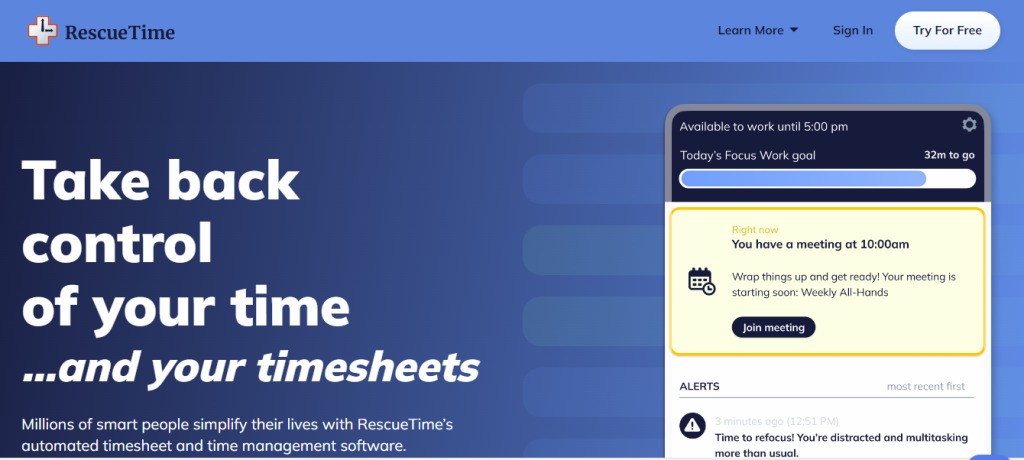
Rescue time is an automatic time tracking tool to help you take control of your time. You will be able to set your goals and what you want to achieve then it run in the background and give you detailed reports of how you spend your time and what you’ve managed to do. It also can block apps and websites that you select that tend to keep you distracted so that you focus on your tasks. Rescue time is available for Android, iOS, MacOS and Windows.
2. Monitask
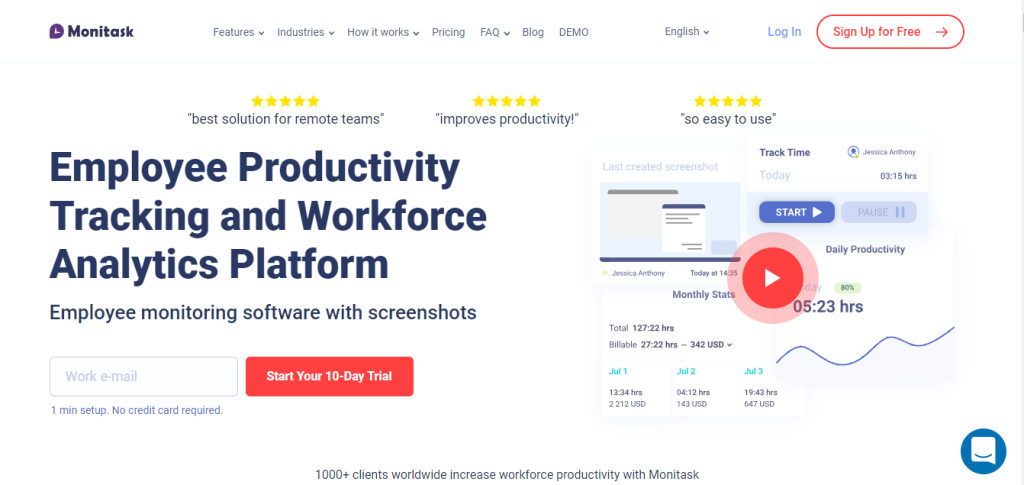
Monitask is a productivity tool that helps you track tasks and your time while working and give a detailed report. Your clients can track your time and task completion and manage projects together. You can use the productivity tool to create to do lists and communicate with your clients. It also sends the time you spent working to your clients and helps you to get paid for the time you have worked
3. Harvest
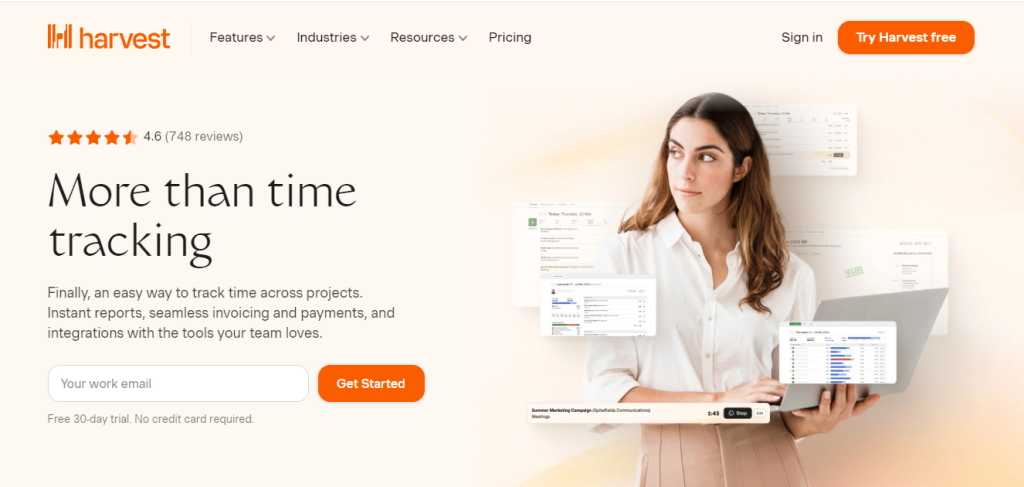
Harvest is a time tracking tool that allows you to monitor your working hours. It makes it easy to send invoices for the time you worked to your clients for the billable hours and ensures that your projects are working seamlessly. The tool gives detailed time reports and integrates with many other freelancing tools. It is available for Android, iOS, Windows, web and MacOS.
4. Freedom
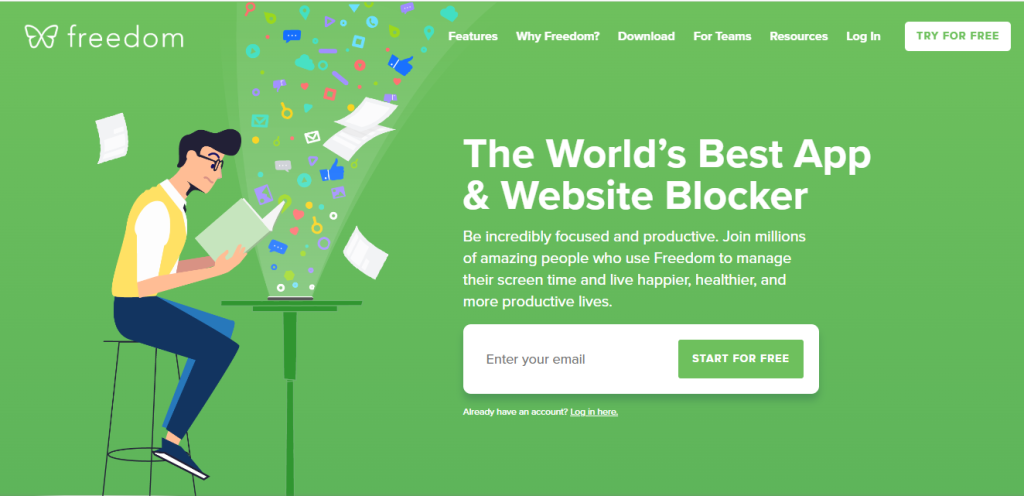
Freedom is one of the best productivity tools for freelancers. It blocks apps and websites to prevent them from causing distractions while you are working. You only need to set the list of distracting apps and websites and it will do the work for you. The app allows you to concentrate on your work and limit time wastage. You can schedule the time you want to block the distractions. It is available on Android, Windows, iOS and MacOS
Best scheduling tools
Managing your calendar is a critical skill in freelancing. You always need to plan your days, weeks and months in advance, have meetings with your clients and join virtual events and you need the best freelancing tools for productivity that help you manage your calendar. Let’s look at some of them.
5. Google Calendar
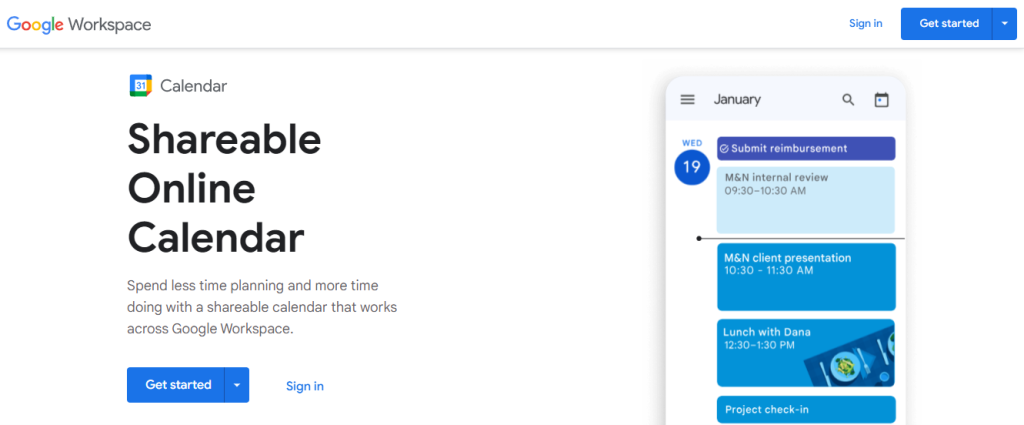
The tool provided by Google Services is a must have for freelancers who want to improve their productivity. It is easy to schedule your personal and work tasks for months ahead and you can view from any device as long as you have your email access. The best part about Google Calendar is that it sends reminders for events and other meetings and can integrate with Google Meet and other online meeting platforms. It is available for Android, Windows, iOS and MacOS
6. Calendly
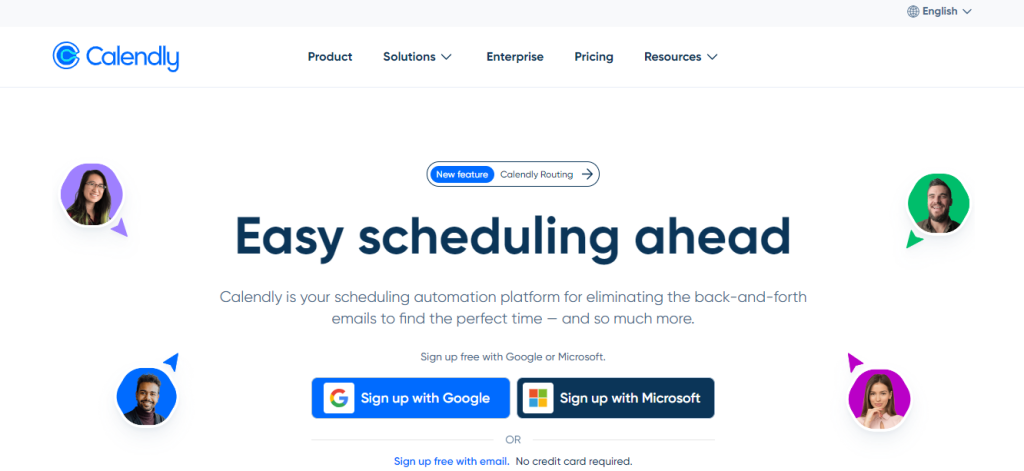
Calendly is great for scheduling meetings with your clients and keeping track of all your appointments. You simply add the time you are available for a meeting and let your clients choose the time you are available for a meeting within your time zones.
It reduces the back and forth of emails with your clients deciding the time they will be available as you can just send a link and they choose the best hours that you are available. The best part is that you can integrate it with other tools such as Zoom, Google Calendar and LinkedIn as well. It is available on Android, Chrome, iOS and Web.
Best project management tools
Project management tools help you organize your tasks and make it easy to complete them on time. Clients also use these tools to assign work and track milestones of different projects. Let’s look at some of the best project management tools
7. Asana
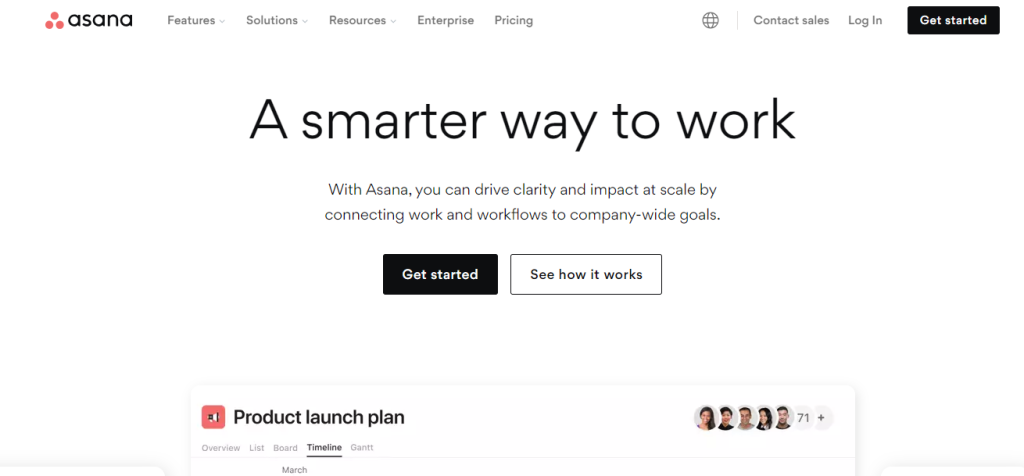
Asana is also one of the best productivity tools for freelancers because it helps you rack projects from start to finish. The project management tool allows you to break down your task into simple objectives with timelines.
It also makes it easy to collaborate with your clients who may want to visualize what you are working on and track the completion. It is useful to create and track your to-do lists both for personal and work projects. It is available on Android, iOS, Windows, web and MacOS.
8. Trello
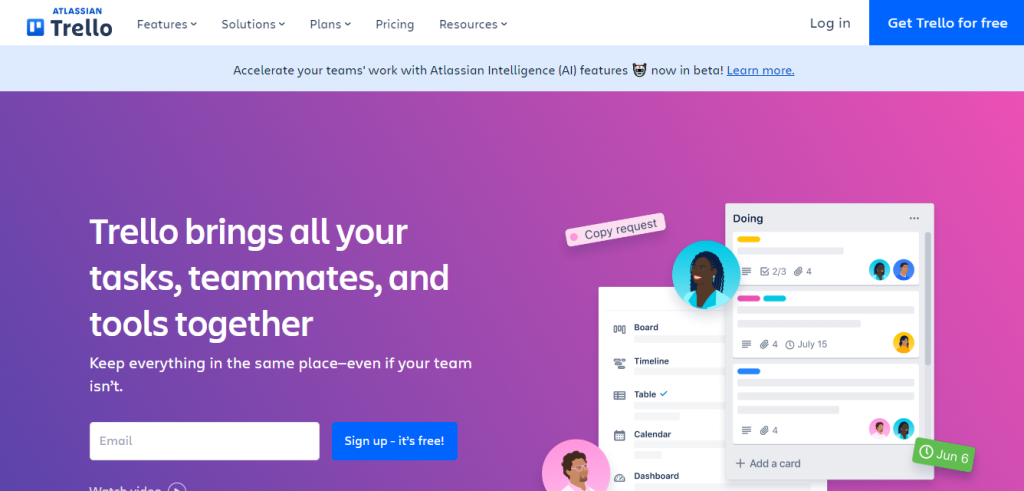
Trello is a powerful project management tool to help organize your projects and collaborate with clients and teammates in the same organization. The interface allows you to list the task that needs to be done and the person to complete it.
It helps to automate the workflow that is managed by different people in the same organization and moves tasks from to do, in progress and done. For example, it is useful in writing and publishing content and helps the flow from the content manager to assigning tasks to a freelancer. Once the freelancer completes the task the editor can then edit and publish.
Furthermore. It is easy to customise with colors, custom fields and a checklist with due dates to track project completion. It is available for Android, iOS, Windows, web and MacOS.
Best note taking apps
Freelancers need note taking to improve productivity. It helps you keep track of your ideas and notes as text, audio or video and helps you to remember key information. Let’s look at some of them.
9. Google Keep
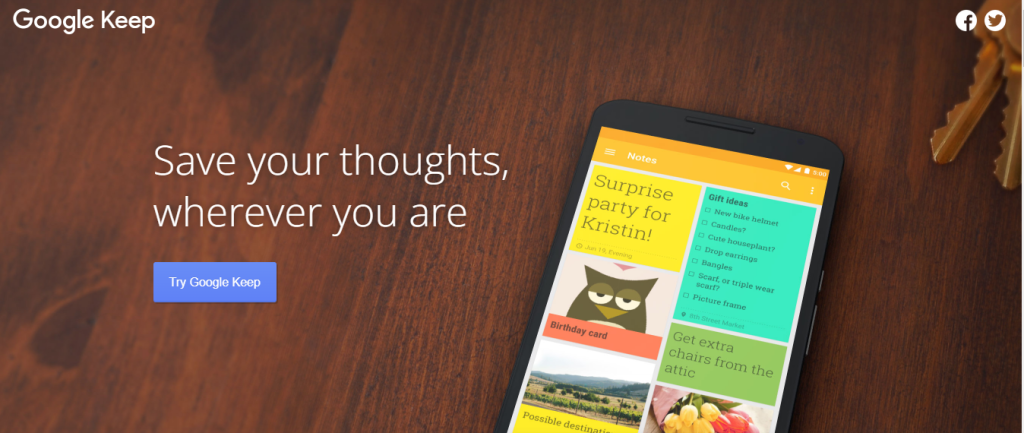
Google Keep is a free note taking app provided by Google that allows you to keep your notes and sync across all devices. You can add quick notes, blog drafts on the go to-do lists and reminders. It is easy to use and integrates with other Google tools. You can share notes with your client or teammates in real-time from wherever you are. It is also available on Android, iOS, Windows, web and MacOS.
10. Notion
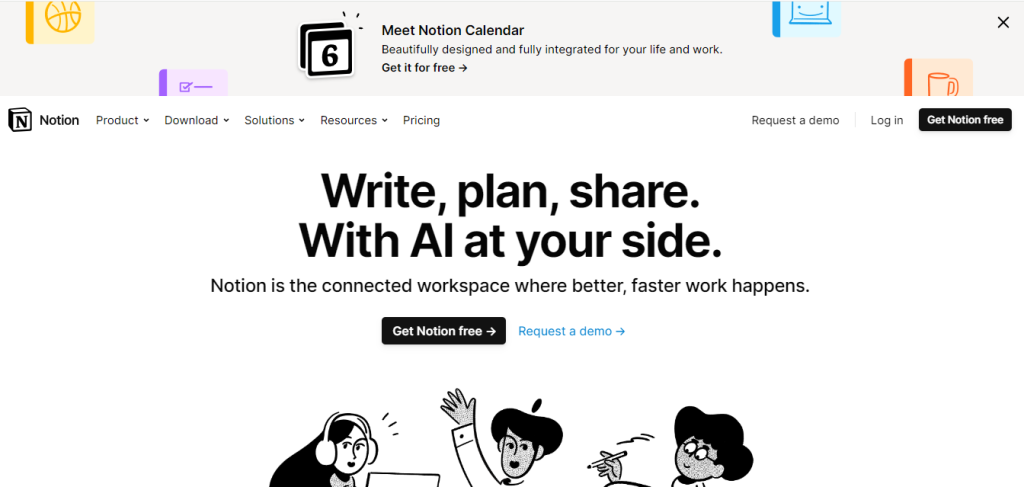
Notion is a versatile note taking tool that allows you to track your tasks, share notes with your clients and help you manage time. The interface allows you to use text, tables, and boards and choose from the templates to create a workflow.
You can also create to do lists keep track of finished and unfinished tasks and add notes. Notion integrates with different tools and is a must have for freelancers who want to manage their workflow and improve productivity. It is available on Android, iOS, Windows, web and MacOS.
Best storage and file sharing tools
As you work on your tasks you need a way to share your files with clients. Often clients also share briefs and guidelines. You need tools for storage and file sharing because at times you need to share large files that are not possible to attach to email.
11. Google Drive
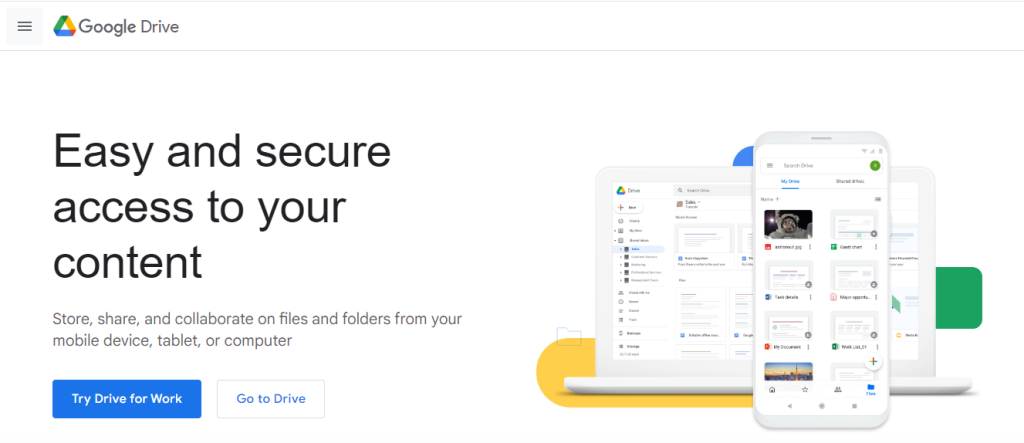
Google Drive is a cloud based storage solution offered by Google. It allows you to save your files online and access them from any device as long as you have email access. It has a file sharing option that you can use as a link to share with clients. The free storage and ability to access files in real time save time and help you manage your workflow.
Furthermore, it integrates with Google Docs and Sheets and offers a secure way to store your files and avoid getting lost. The best part is you can store files in different formats such as texts, images and videos and have offline access. It is also available on Android, iOS, Windows, web and MacOS.
12. We Transfer
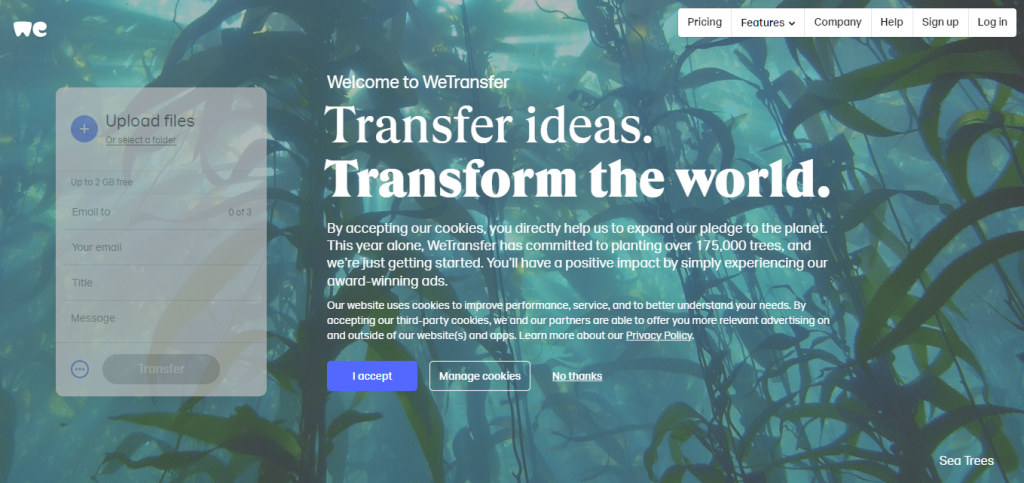
WeTransfer is a file sharing tool that allows you to send completed large files to your clients. You don’t need to sign up for an account and has a straightforward interface. It is hassle-free and saves you time when you have to do quick file transfers. The files will be available for download within 7 days after sharing them. It is also available on Android, iOS, and web.
FAQs
- What are examples of productivity tools?
Some of the best productivity tools for freelancers include Google Calendar, Trello, Todoist and note taking apps such as Google Keep or Notion.
- What kind of PC do I need for freelancing?
The best device to work with as a freelancer is either a PC laptop with at least 8GB RAM and 256 GB storage. Although you can work with a smartphone, it may be slower and less efficient than a laptop. Also consider the screen size, type of processor and keyboard.
- How can I increase my productivity while working from home?
To increase your productivity while working from home ensure to have a designated workspace, eliminate distractions and have a consistent daily routine with a clear list of tasks to complete each day.
- How do I Upskill in freelancing?
You can upskill in freelancing by learning new skills or advancing skills through free or paid online certification courses in your niche. Upskilling helps to improve your earning potential and productivity.
Final Thoughts
Being a freelancer is synonymous with juggling multiple projects, clients and deadlines and you may need extra tools to boost your productivity and work out. Are you ready to boost your productivity as a freelancer? Try out these 12 best freelancing tools for productivity to help you streamline your work, organize your schedule and help you scale your freelance business.
Happy earning!











