Top Insights
15 Brilliant Ways on How to Make Money Using AI in 2025
March 21, 2025How to Start a Dropshipping Store with No Investment in 12 Steps
February 21, 2025How to Start a Christian Blog and Make Serious Money
February 14, 202515 Best Freelancing Tools for Beginners to Improve Your Success Rate

Working as a freelancer is a rewarding experience that everyone should have at least once in their lifetime. There are increasing opportunities in the digital world that you can benefit from as long as you work hard and improve your skills.
However, some of the challenges beginners face are knowing where to start, which courses to do or what freelance tools to use. Being a freelancer is just like running a business. Only that you are the only one finding clients, handling calls, delivering the work and handling invoices and payments. That is too much to juggle for one persona and can lead to burnout. That’s why you need tools to automate repetitive tasks, manage your projects and make it easy to communicate with your clients.
In this article, we share the 15 best freelancing tools for beginners to help you improve your work output, make your work easier and get more freelance clients.
Table of Contents
ToggleBest Freelancing Tools for Beginners to Market Your Skills
Unless you find paid work you are not yet successful as a freelancer. There are tools that you can use to market your skills beyond the common job boards and freelance platforms. Here are some of the best freelance tools to market your skills.
1. Calendly
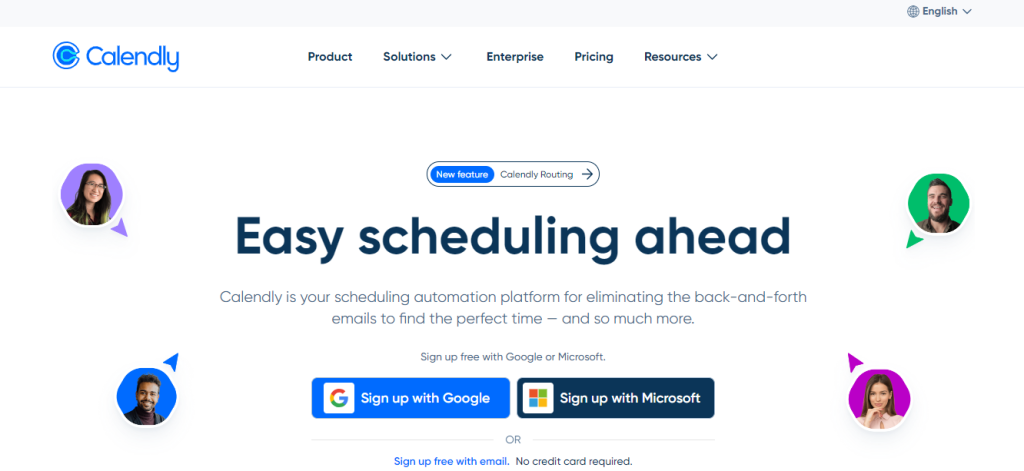
Calendly makes it easy to automate scheduling meetings with clients. Rather than asking all your clients when they will be available, you can share a link to your Calendly link. Just set your availability and let clients worldwide choose their time based on their time zones. This reduces back and forth emails to check when your clients will be available.
2. MailChimp
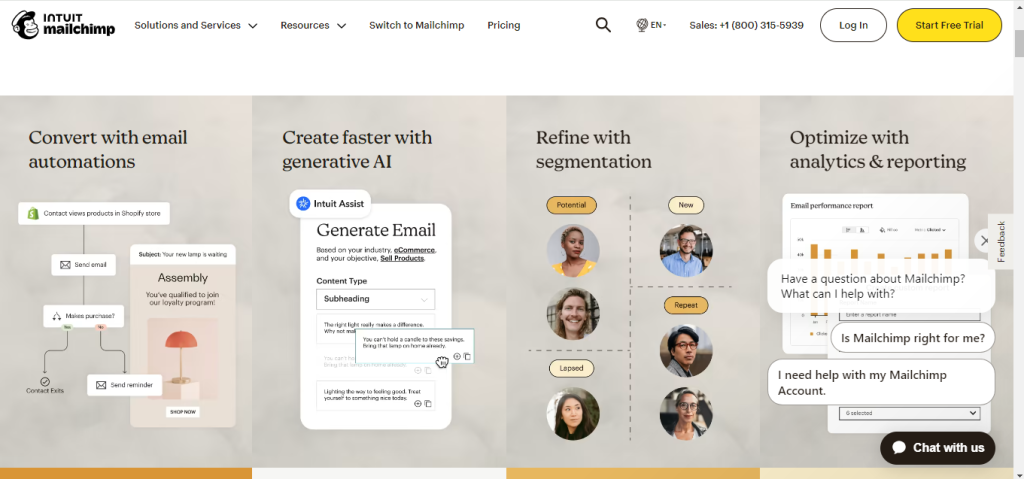
If you already have a freelance website you need to start an email list to keep in touch with prospective clients to grow your freelance business. You can send updates on your work or helpful tips in your niche or reach out to clients and share updates on your charges or more services that you can offer.
MailChimp helps you grow your email list, create professional landing pages for your services and send marketing campaigns. It is easy to set up for beginners and has a free option for a limited number of subscribers.
3. Portfolio websites
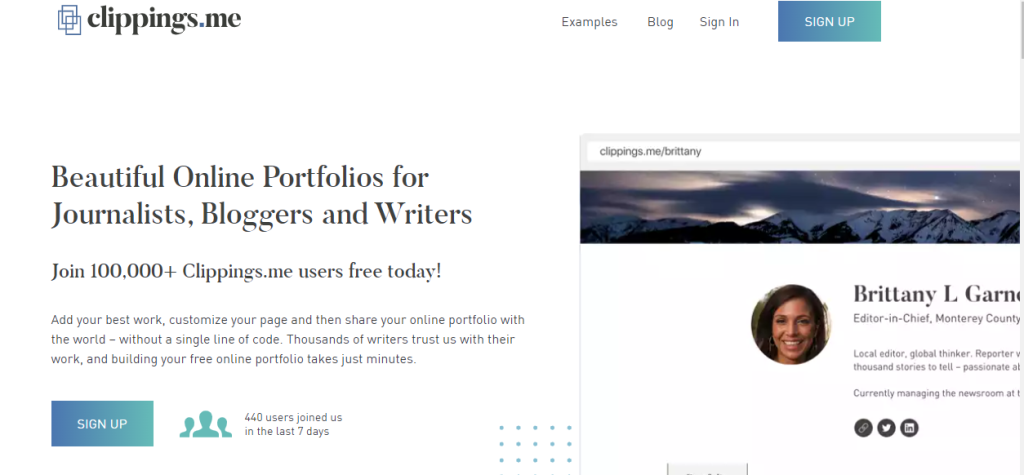
Before you can start applying for remote work you need to have a few samples of your work and a professional portfolio there are some websites that give free platforms to build your online portfolio to showcase work to your clients depending on your industry. For example, you can use Dribble or Behance to build and promote your portfolio if you are a designer or Muck Rack and Clippings. me if you are a writer.
4. Hunter
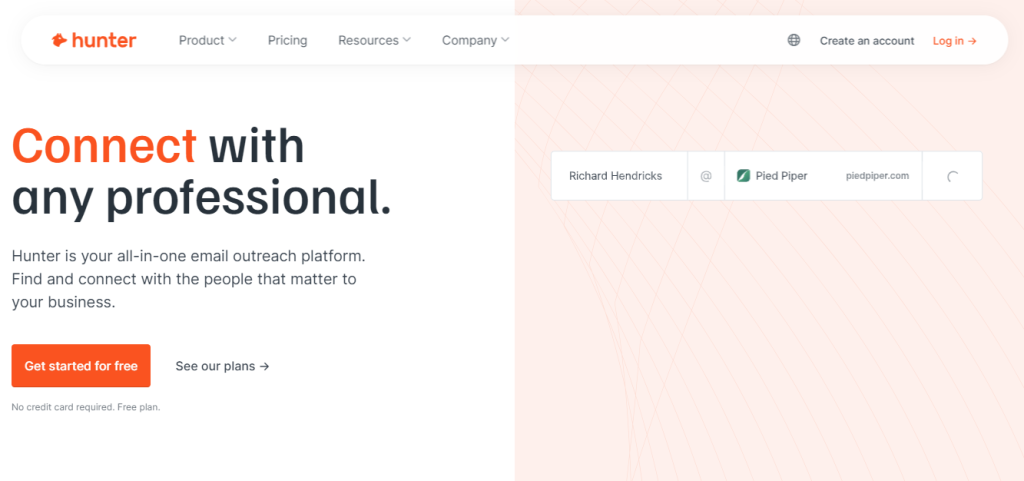
Hunter helps you find verified email addresses for potential clients using domain names or websites. It is ideal for you when you need to get new leads, find hiring managers of companies and use cold pitching to find freelance clients. You can also use it to send personalized outreach emails to your prospects.
5. Buffer
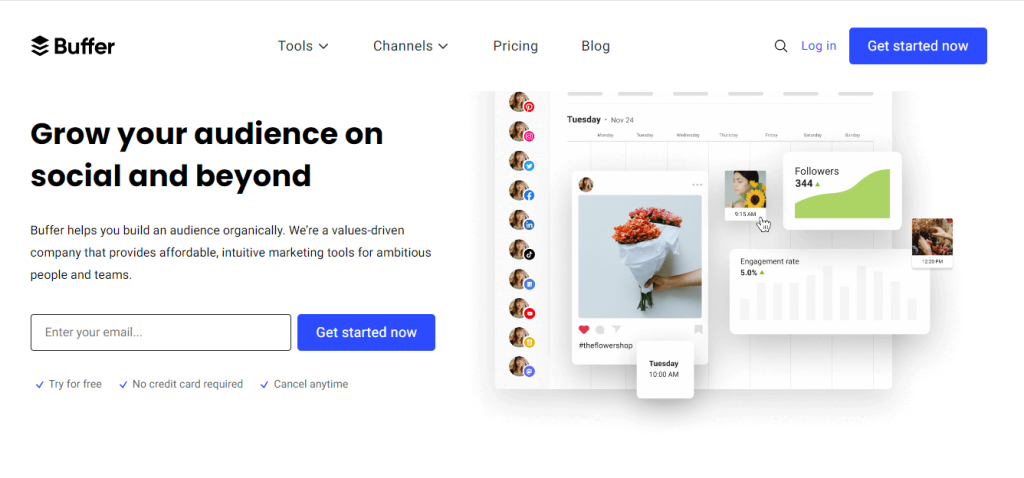
You need to have an online presence as a freelancer to increase your credibility and make it easy to get hired. Use Buffer to schedule and share posts on social media channels such as Instagram, LinkedIn, Twitter, TikTok and Pinterest on your niche. This helps make you stand out as an authority and build a personal brand. You don’t have to be a social media manager to have an online presence. Sharing writing pieces is also a good way to build your online portfolio. You can also reach out to clients on the social media channels
Best Freelancing Tools for Beginners To Track Your Time
Often you will work for multiple clients at a time. Some clients pay hourly rates and expect you to track your time accurately to make invoicing easier. Here are tools to consider tracking your time.
6. Harvest
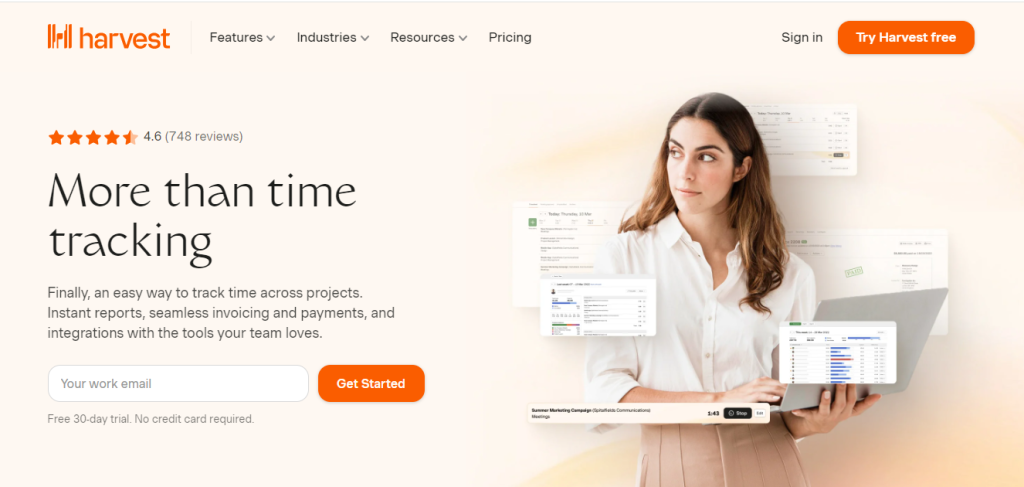
Harvest is a great time tracking tool for freelancers. It uses a timer to track your working hours and helps you create a summary timesheet to send to your clients as an invoice to make payment easier. The tools help you send professional invoices according to the time you’ve worked with detailed reports on how you manage your time.
7. Clockify
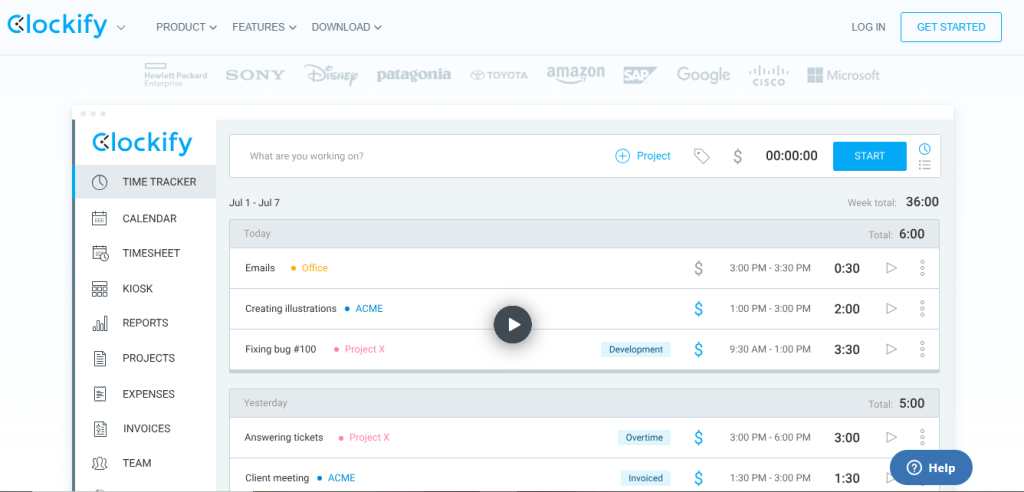
Clockify is a free time tracking freelance tool that helps you track the time spent on different tasks. It helps you manage your time and improve your productivity and provides timesheets and reports to help you bill your clients with the generated invoices.
8. Toggl
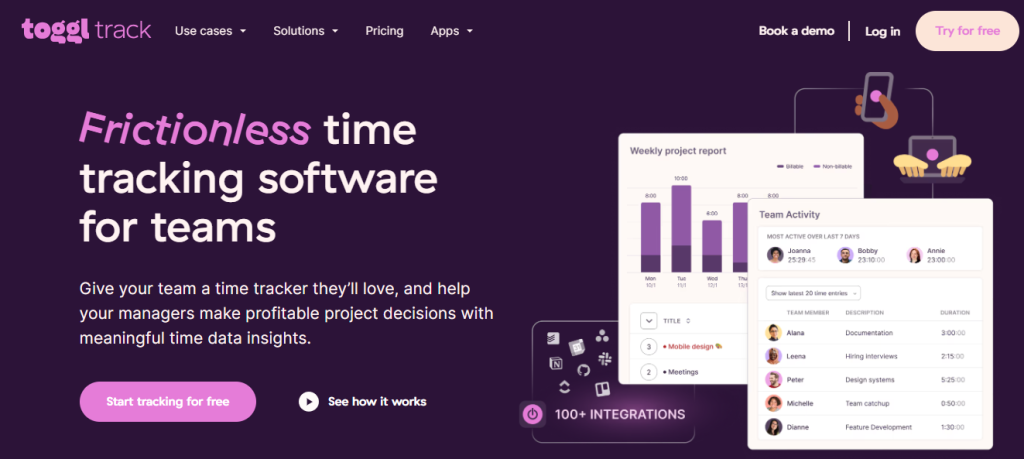
Toggl runs in the background and tracks your working hours. You don’t have to set start and stop on the timer. It automatically creates a timesheet for each project and makes it easy to share with your clients. It integrates with Asana and Gmail and can sync across all devices.
Best Freelancing Tools for Beginners For Payments
Work doesn’t make sense until you get paid your dues. That’s why you need the best payment tools to make it easier to create invoices, help you get paid on time and manage your tax reports.
9. PayPal
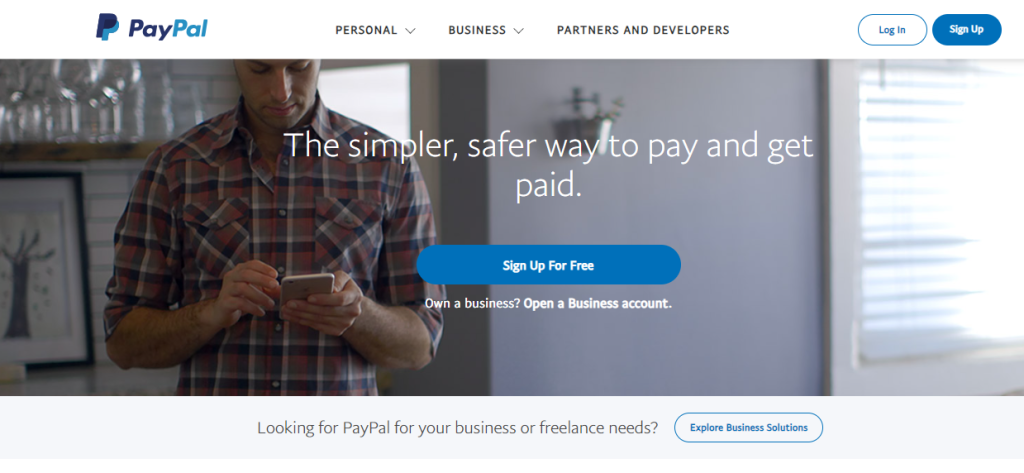
PayPal is the best payment tool for freelancers because you can collect payments from different freelance platforms, create invoices and use it to make online payments. You can also create a link and share it with your clients to make it easy to receive payments.
PayPal is trusted worldwide and has a secure encryption feature to make sure your money is safe. You can create a personal or business PayPal account depending on how much you expect to transact. You can update your persona account to a business account later on when you scale your freelance business to reduce caps on earnings.
10. FreshBooks

FreshBooks is a great freelance tool to help you create professional invoices, set up reminders for payments, accept online payments and track your expenses. Furthermore, it can also help you your track time when working on projects thus hitting two birds with one stone.
Best Freelancing Tools for Beginners for Communication
11. Google Workspace
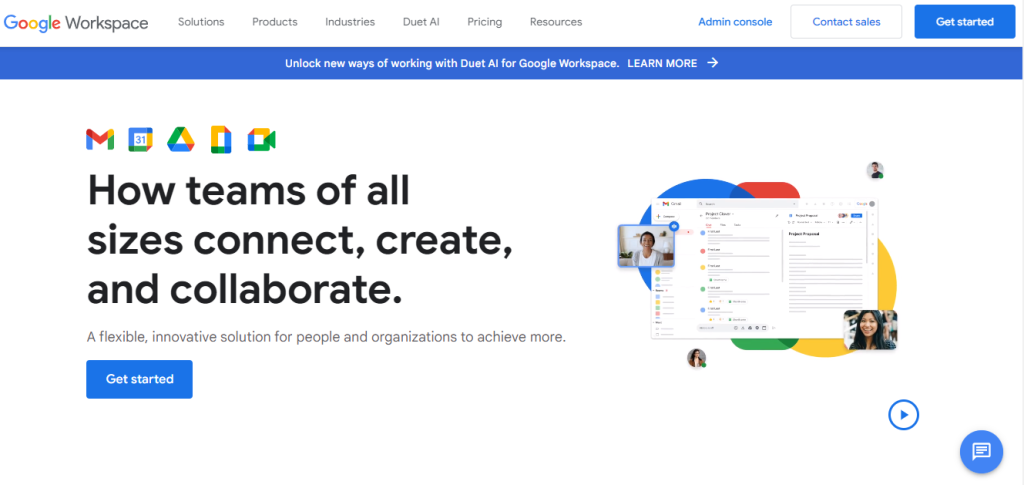
Google Workspace has made it easy for freelancers to have all the best freelancing tools in one place. You can use Gmail to communicate and share emails with clients or Google Drive, Docs and Sheets to share completed projects using a slink. It helps you to organize emails, schedule meetings, collaborate with clients, and share and store large files easily in one place. Furthermore, it has a video conferring option, Google Meet where you can have virtual meetings and share your proposal with them.
12. Zoom
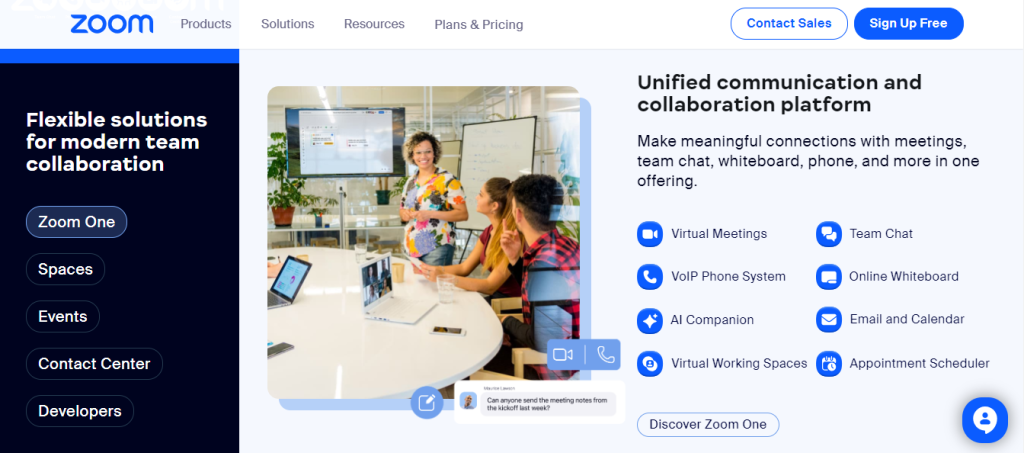
Zoom helps you have virtual meetings with your clients, share your screen and communicate from wherever you are. Some freelance platforms such as Upwork integrate with Zoom to allow you to have interviews with clients and record for later use.
13. Slack
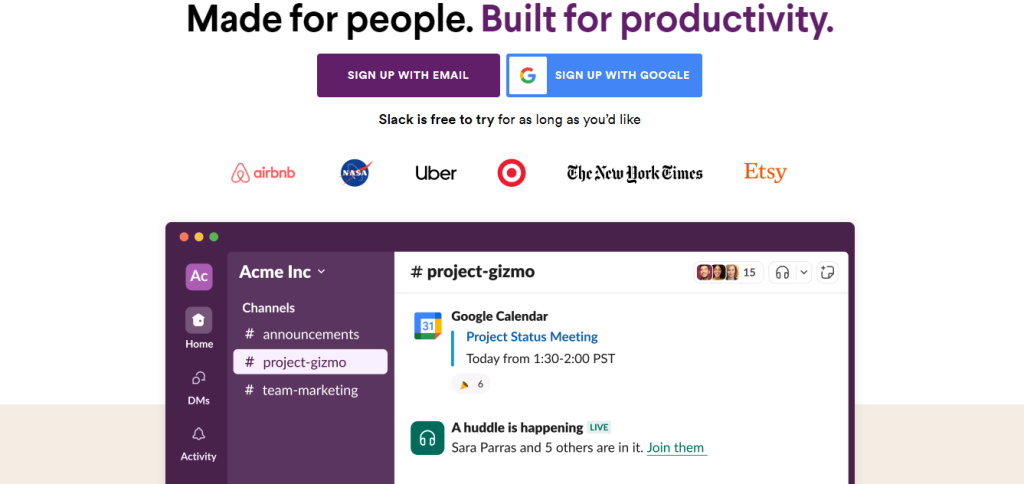
Slack is a top rated communication tool to help you keep in touch with your clients and share real time updates about your projects. Your client can create a channel and add freelancers from all departments, talk of writing, graphic design and marketing teams. This makes it easy to share communication about the project.
14. Boomerang
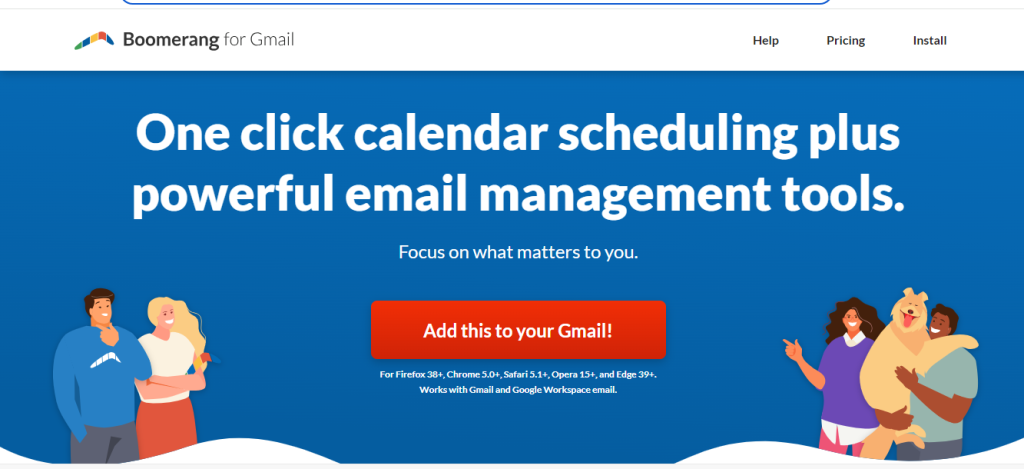
Boomerang for Gmail helps you respond to emails and schedule them when you want them to get to your clients. It integrates with Gmail and Outlook and uses AI to help you write and schedule emails.
Best Freelancing Tools for Beginners for Project Management
As a freelancer, you may have many little tasks per project and need to manage them effectively. Using project management tasks helps you focus and also collaborate with your client or team as the tools can share progress with everyone. Often you will choose one tool for each category as they mostly do the same thing. But this also depends on your client’s preference let’s see some of the best project management tools to consider.
14. Asana
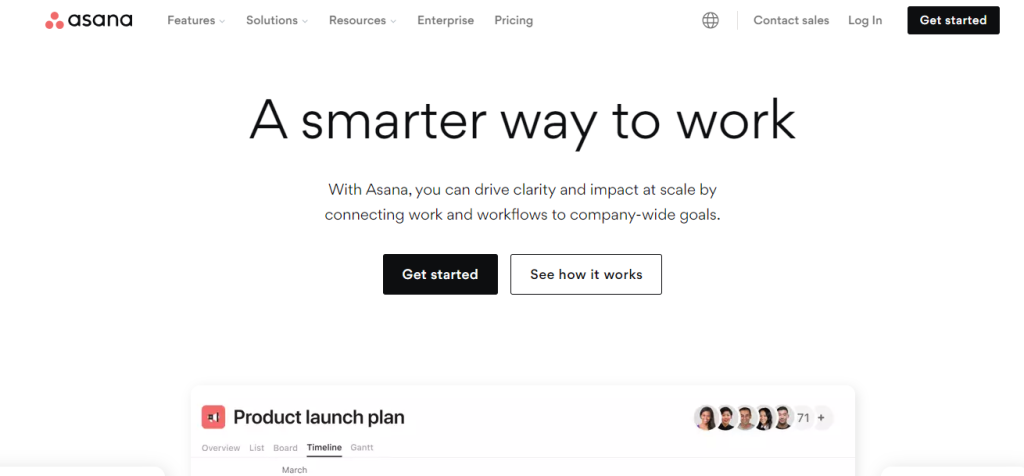
Asana is hands down one of the best project management tools that helps you create a to-do list, and track your projects and deadlines. Your client can also fill out the boards with expected tasks where you can mark those that you’ve completed. It makes it easy to juggle different projects in one interface. It integrates with Gmail and Slack and can double up as a tool to communicate and collaborate with your clients.
15. Trello
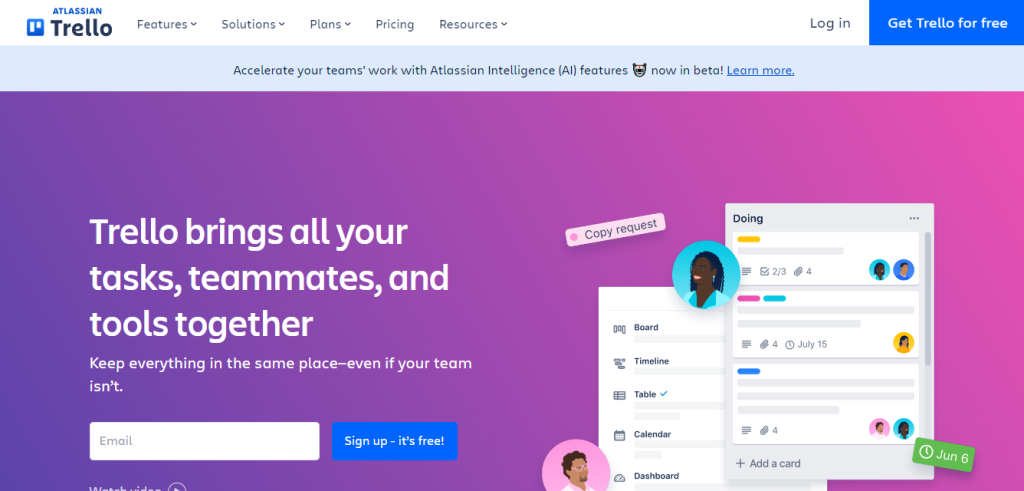
Trello is not only a project management tool, but also one of the best productivity apps for freelancers. Just like Asana, Trello has boards for different projects where you can add to-do lists or cards for each project. It makes it easy to organize your task with a visual board and track what is done and what is pending. It also doubles up as a project management and communication tool.
FAQs
- How do I start freelancing with no experience?
To start freelancing as a beginner with no experience you need to choose a niche, create a few samples of work and apply for jobs on freelancing platforms. Consider marketing your skills to your circle or freelancer online groups at a discounted rate to build your portfolio and qualify for higher paying jobs.
- Which skill is most in demand for freelancing?
Some of the high demand freelancing skills include social media marketing, project management, graphic design and copywriting.
- Which software is best for freelancing?
Some of the basic freelance tools you need to manage your task effectively include Google Workspace, an email account and payment processing tools such as PayPal, Wise or Payoneer.
- What are the best tools for freelancers in 2024?
Some of the best freelancing tools in 2024 to automate your freelance business include Slack, PayPal, Calendly, Trello, Google Workspace and Harvest.
Final Thoughts
You need to have a functional system to automate repetitive tasks as a beginner to reduce burnout and increase your success rate. Some of the best freelancing tools for beginners help you to market your skills, manage projects, improve productivity, communicate with clients and get payments on time. Most of these tools are free but you can invest in paid versions later when you scale your business. Try the above freelance tools and see how they help you deliver quality experience to your clients and improve client retention.
Have you tried any of these freelancing tools? Share your thoughts below.
Read Next:
-
Pingback: Can You Make Money With ChatGPT? 7 Easy Ways to Try Today - Task Landing










