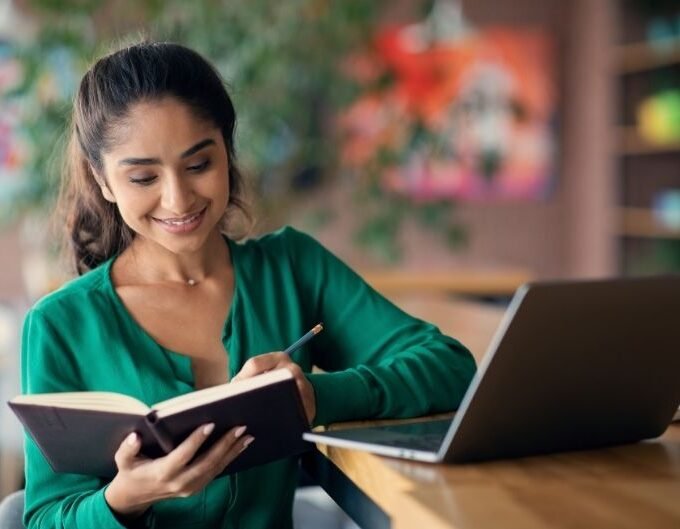YouTube is a powerhouse platform for creators, with over 2.5 billion monthly active users. But simply uploading content isn’t enough to succeed—you need visibility. This is where impressions come into play.
Impressions are the backbone of your video’s visibility and a critical metric in growing your channel.
In this comprehensive guide, I’ll explain how to get more impressions on YouTube, explain what impressions mean, provide actionable strategies to increase them, and address common FAQs.
Related: How to Find Unique Impressions on LinkedIn
What Are Impressions on YouTube?

Impressions on YouTube measure how often your video thumbnail is shown to viewers on the platform. This can occur in various places, including:
YouTube Homepage: Suggested videos on the main page.
Search Results: When users type queries that align with your content.
Watch Pages: Appearing as “Up Next” or in the sidebar when watching related videos.
Subscriptions Feed: This is for users who follow your channel.
Understanding Impressions Metrics
Impressions go beyond just counting views. They reflect your content’s visibility. However, having high impressions doesn’t necessarily mean users are clicking to watch your videos. This is where the Click-Through Rate (CTR) comes in:
- CTR Formula: (Clicks ÷ Impressions) × 100
- CTR Range: A typical CTR for YouTube videos ranges from 2% to 10%.
High CTR: Indicates your thumbnail and title are compelling and relevant to your audience.
Low CTR: Suggests a disconnect between the thumbnail, title, and target audience.
Why Are YouTube Impressions Important?
Before I talk about how to increase impressions on YouTube, it is important to know that YouTube impressions are the first step in the viewer’s journey. Without impressions, your content won’t get the attention it needs. Here’s why impressions are crucial:
Visibility: Impressions show how effectively your videos reach potential viewers.
Growth Potential: A higher number of impressions increases the chances of clicks and, subsequently, watch time.
Algorithm Favorability: Videos with higher engagement metrics are more likely to be recommended by YouTube’s algorithm.
How to Check Your YouTube Impressions Step-by-Step
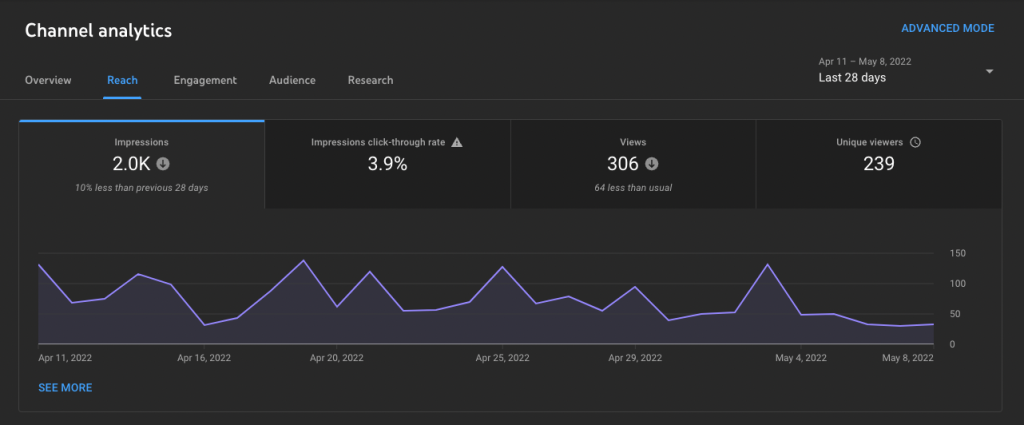
Understanding your YouTube impressions is vital to tracking the visibility of your videos.
YouTube Studio provides detailed analytics that let you monitor impressions, their sources, and their impact on your channel’s growth.
Here’s a step-by-step guide on how to check your impressions:
Step 1: Log Into YouTube Studio
- Go to YouTube Studio and log in with your Google account credentials.
- Ensure you’re accessing the account linked to your YouTube channel.
Step 2: Navigate to Analytics
- Once inside YouTube Studio, look at the left-hand menu.
- Click on the Analytics tab.
Step 3: Open the Reach Tab
- Within the Analytics dashboard, you’ll see multiple tabs, such as Overview, Reach, Engagement, and Audience.
- Click on the Reach tab. This is where you’ll find metrics related to impressions, traffic sources, and click-through rates (CTR).
Step 4: Review Impressions Data
- In the Reach tab, you’ll see a section called Impressions and How They Led to Watch Time.
- Impressions: The total number of times your video thumbnail was shown to viewers.
- Impressions Click-Through Rate (CTR): The percentage of users who clicked on your video after seeing the thumbnail.
- Hover over the data points on the graph for detailed insights about specific time periods.
Step 5: Analyze Sources of Impressions
Scroll further down the Reach tab to view the Traffic Source Types section. This breakdown shows where your impressions come from, including:
- YouTube Search: Results from users typing keywords in the search bar.
- Suggested Videos: Recommendations appearing next to or below other videos.
- External: Impressions generated from social media, blogs, or other platforms.
- Browse Features: Views from the YouTube homepage or subscription feed.
Step 6: Check Impressions for Individual Videos
- To analyze impressions for a specific video, go to the Content tab in YouTube Studio.
- Select the video you want to analyze by clicking its thumbnail.
- In the video’s analytics dashboard, click on the Reach tab to view its impressions data.
Step 7: Adjust Timeframes for Deeper Insights
- In any Analytics tab, you can change the timeframe for your data analysis.
- Click on the date range at the top-right corner of the Analytics page to select custom periods, such as the past 7 days, 28 days, or a specific date range.
Step 8: Export Data for Offline Analysis
- If you want to review the data further, click the Download icon (a downward arrow) at the top-right of the Analytics page.
- Choose your preferred format (CSV or Excel).
Tips for Maximizing Insights from Impressions Analytics
Track Trends: Compare impressions across different videos to identify patterns and determine which content performs best.
Focus on CTR: A high CTR means your thumbnails and titles are effectively driving clicks. Aim to maintain or improve your CTR over time.
Optimize Underperforming Videos: If a video has high impressions but a low CTR, update the thumbnail, title, or description to better align with viewer intent.
By regularly checking and analyzing your impressions data, you can make informed decisions to improve your content strategy and grow your channel.
How to Get More Impressions on YouTube
Boosting impressions requires a combination of strategic planning, consistent execution, and an understanding YouTube’s algorithm.
Below are actionable strategies to help your videos get more impressions:
1. Optimize Your Video Titles and Thumbnails
Your thumbnail and title are the first things users see. A captivating design can make the difference between a click and a scroll past.
Thumbnail Tips:
- Use bold, high-contrast colors.
- Include close-up images of faces with expressive emotions.
- Add text overlays that highlight key video content.
- Ensure thumbnails are 1280 x 720 pixels with a 16:9 aspect ratio.
Title Tips:
- Use keywords relevant to your audience’s search queries.
- Incorporate power words like “how-to,” “ultimate,” “best,” or “secrets.”
- Keep it concise (under 60 characters).
2. Create Search-Friendly Content
Understanding what your audience is searching for can drive impressions significantly.
Keyword Research:
- Use tools like Google Keyword Planner, Ahrefs, or TubeBuddy.
- Target long-tail keywords to rank for less competitive search terms.
Video Descriptions:
- Include your primary and secondary keywords in the first 2-3 lines.
- Add timestamps, links, and a call-to-action (CTA) for better engagement.
Tags:
- Use a mix of generic and specific tags relevant to your video.
3. Consistent Upload Schedule
Regular uploads keep your audience engaged and signal to YouTube that you’re an active creator.
Tips for Consistency:
- Use a content calendar to plan ahead.
- Publish at optimal times when your audience is most active.
- Consider creating a series or recurring themes to build anticipation.
4. Leverage Playlists
Playlists group related content together, encouraging viewers to binge-watch.
Benefits of Playlists:
- Increases session watch time, boosting algorithmic favorability.
- Helps organize your channel for easy navigation.
5. Engage with Your Community
Building relationships with your audience encourages them to share and engage with your content.
Engagement Ideas:
- Respond to comments quickly.
- Use YouTube’s Community Tab to post polls, images, and updates.
- Host live streams to interact with viewers in real-time.
6. Collaborate with Other Creators
Partnering with creators in your niche exposes your content to a broader audience. Here are some of the professional tips on how to collaborate with other YouTube creators:
Choose the Right Partner: Collaborating starts with selecting a creator whose niche aligns with yours but offers a unique perspective or complementary skills. Conduct thorough research on their content to ensure their style, values, and audience resonate with your brand.
Build a Genuine Connection: Before proposing a collaboration, take time to engage with their content. Like, comment, and share their videos to demonstrate authentic interest. Building rapport beforehand creates a foundation of trust and familiarity.
Present a Clear Collaboration Idea: When reaching out, provide a detailed and thoughtful proposal. Clearly define the project’s goals, the roles of each creator, and how the collaboration will bring value to both audiences. This ensures everyone is aligned from the start.
Set Expectations and Objectives: Agree on the purpose, deadlines, and creative direction of the collaboration. Having a mutual understanding of these factors prevents confusion and helps the project run smoothly.
Communicate Openly and Effectively: Maintain consistent communication throughout the process using email, messaging apps, or video calls. Be open to feedback and willing to adapt as necessary to create the best possible outcome.
Promote the Collaboration Strategically: Coordinate with your partner to schedule the release of content and promote it effectively. Share updates across social media platforms and use consistent hashtags and descriptions to increase visibility.
Respect Each Other’s Brand: Ensure the collaboration aligns with both creators’ brand identities and values. Respecting the preferences of your partner’s audience maintains professionalism and enhances the impact of your partnership.
7. Promote Your Videos on External Platforms
Drive traffic to YouTube by sharing your content on other platforms like:
- Social media (Instagram, Facebook, Twitter).
- Blogs or forums related to your niche.
- Email newsletters with direct video links.
8. Monitor Analytics and Adapt
YouTube Analytics is a goldmine of data to refine your strategy.
Metrics to Watch:
- Impressions: Total number and sources (e.g., search, suggested, external).
- CTR: Adjust thumbnails or titles if CTR is below 2%.
- Audience Retention: High drop-off rates may indicate misleading titles or weak intros.
For your work tools and gear, check out these two blogs:
FAQs About YouTube Impressions
Q: Why Are My YouTube Impressions Low?
A: Low impressions could be due to:
- Lack of keyword optimization in your content.
- Poor thumbnail design that fails to attract attention.
- Inconsistent upload schedule.
- Limited audience engagement.
Q: How to Increase Impressions?
A: To increase impressions, focus on:
- Improving SEO through keywords and tags.
- Creating visually appealing thumbnails and intriguing titles.
- Engaging with your audience to build loyalty.
- Sharing your videos across multiple platforms.
Q: How Do I Get My YouTube Video More Views?
A: More views come from:
- High CTR from engaging thumbnails and titles.
- Optimizing content for YouTube search and suggested videos.
- Encouraging shares and likes to boost algorithm recommendations.
Q: How Much is 1,000 Impressions on YouTube?
A: Monetization depends on audience demographics, video niche, and ad type. On average:
- CPM (Cost per Thousand Impressions) ranges from $0.25 to $4.00 for display ads.
- Revenue per 1,000 impressions could vary based on viewer engagement and ad relevance.
Summary
Boosting impressions on YouTube requires understanding the platform’s algorithm and tailoring your content accordingly.
Optimizing thumbnails, titles, and keywords and engaging with your audience can significantly improve your video’s visibility.
Combining these strategies with data-driven decisions will increase impressions, views, engagement, and long-term channel growth.
In addition, by focusing on these key areas, your collaboration can strengthen your channel, expand your reach, and build meaningful relationships within the YouTube community.
Start implementing these strategies today, and watch your YouTube channel thrive!