Do you want to learn how to find unique impressions on LinkedIn? If yes, don’t move an inch. Grab that cup of coffee and let’s learn together.
LinkedIn is one of the most powerful professional networking platforms today, with over a billion active users worldwide. For freelancers, job seekers, and businesses, gaining visibility on LinkedIn can make all the difference. If you’re looking to grow your presence on the platform, knowing how to find unique impressions on LinkedIn can be the key to unlocking new opportunities.
Whether you’re a freelancer, entrepreneur, or professional seeking new career opportunities, understanding LinkedIn’s metrics and how to optimize your profile can help you stand out.
In this article, I’ll explore various strategies on how to increase your LinkedIn visibility, how to get more impressions on LinkedIn, and how to engage with recruiters, all while effectively showcasing your skills and expertise.
I will also dive into more advanced features like how to get emails from LinkedIn SalesNavigator and how to showcase your legal expertise on LinkedIn to ensure you are fully equipped to leverage LinkedIn as a networking tool.
Related:
Why You Need to Leverage LinkedIn as a Freelancer
LinkedIn has become an indispensable tool for freelancers and professionals across industries. With over a billion users worldwide, LinkedIn offers a vast audience that includes executives, managers, business owners, and recruiters looking to hire professionals with unique skills.
A majority of LinkedIn’s audience consists of corporate decision-makers who use the platform daily to find talent, collaborators, and services.
On its About page, LinkedIn proudly announces that it enjoys a vast number of people across hundreds of countries.

With this vast number of people, the opportunities for freelancers to network, connect with potential clients, and stay updated on industry trends are endless.
In terms of app accessibility, LinkedIn is a global leader, with over a billion downloads on the Google Play Store alone, making it one of the most used professional apps globally.
This massive user base opens up multiple opportunities for freelancers, from securing projects to establishing long-term partnerships with companies in various fields.
With a professionally optimized LinkedIn account, you can make sure your profile stands out in this crowded, competitive space.
By using LinkedIn strategically, you can also grow your brand and increase the number of unique impressions your profile gets.
The more engaging and visible your content and profile are, the more likely you are to be noticed by potential clients or employers.
If you’re a freelancer, LinkedIn provides you with the perfect opportunity to showcase your expertise, build meaningful connections, and open the door to freelance opportunities that align with your skill set.
How to Customize Your LinkedIn Account as a Pro
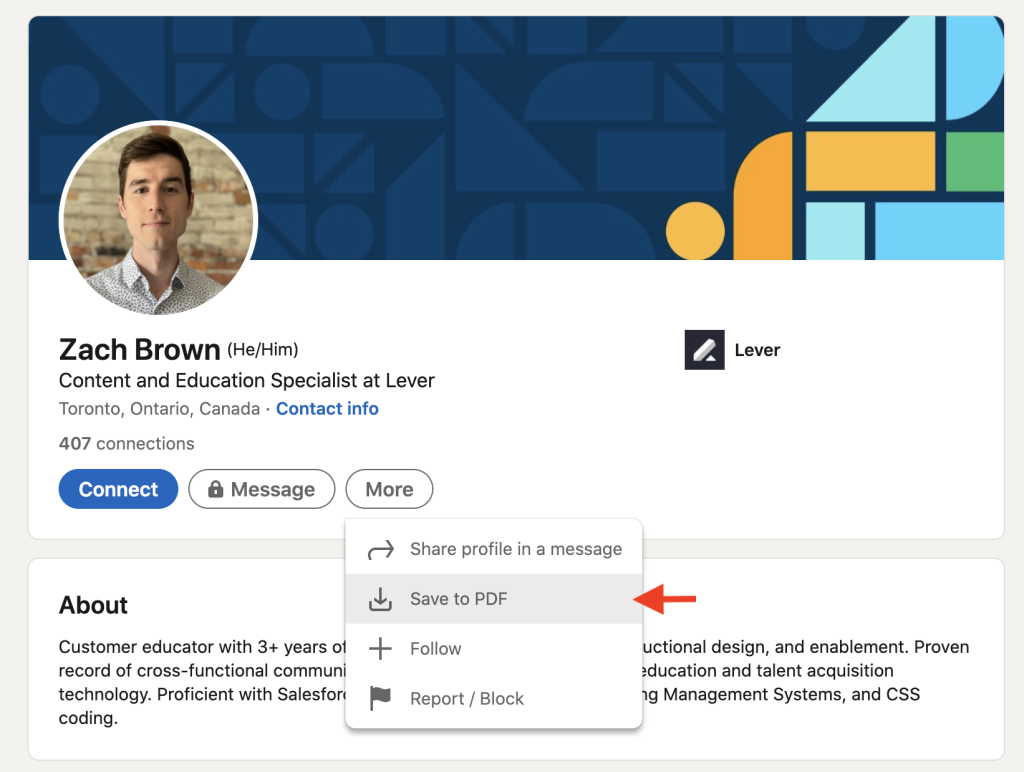
Your LinkedIn profile is essentially your online resume, and customizing it is the first step toward how to find unique impressions on LinkedIn.
A well-optimized LinkedIn profile not only helps you appear in search results but also ensures that you present yourself professionally to those viewing your profile.
Here are some essential tips on how to customize your LinkedIn account as a pro:
1. Professional Headline
Your headline is one of the first things people will notice when they visit your LinkedIn profile, and it’s important to make it impactful.
A great headline should clearly communicate who you are and what you offer. Instead of simply stating your job title, consider adding keywords that highlight your unique skills or expertise.
For example, instead of just writing “Freelance Graphic Designer,” you could say “Creative Freelance Graphic Designer | Specializing in Brand Identity & Web Design.”
This not only highlights your skills but also helps you show up in relevant searches.
2. Profile Picture and Banner
First impressions matter, and having a professional profile picture is a must. A high-quality, clear image with a simple background conveys professionalism and invites people to connect.
LinkedIn users with profile pictures receive 21 times more profile views and 36 times more messages than those without one.
In addition to the profile picture, don’t overlook your banner image. This banner is a great place to showcase your brand, work, or skills.
Whether it’s a picture of you at work or a graphic that represents your profession, make sure it complements your overall profile and gives a sense of your professional identity.
Do you need a good camera that will capture clear pictures? Try Panasonic LUMIX GH7 (pictured above). You won’t regret it!
3. Craft a Compelling Summary
Your LinkedIn summary is your opportunity to showcase your unique value proposition. Think of it as a pitch, explaining who you are, what you do, and why you’re passionate about your field.
A great summary should tell a compelling story of your career journey, highlight your achievements, and provide insight into what motivates you.
Include keywords related to your expertise and career, as this will help your profile show up in relevant searches.
4. Showcase Your Experience and Skills
In the “Experience” section, be detailed about your past roles, responsibilities, and achievements.
Employers and potential clients want to see concrete examples of your work, so use this space to provide evidence of your success.
Don’t forget to add your skills to the “Skills & Endorsements” section, which can make your profile more searchable.
The more skills you list that are relevant to your industry, the higher the chances of attracting unique impressions from recruiters or potential clients.
5. Recommendations and Endorsements
LinkedIn recommendations are powerful testimonials from colleagues, clients, or managers who can vouch for your abilities and work ethic.
Having a few strong recommendations on your profile adds credibility and boosts your profile’s professionalism.
Additionally, endorsements for specific skills from your network help establish your expertise in those areas, making you more visible to people searching for these skills.
How to Find Unique Impressions on LinkedIn
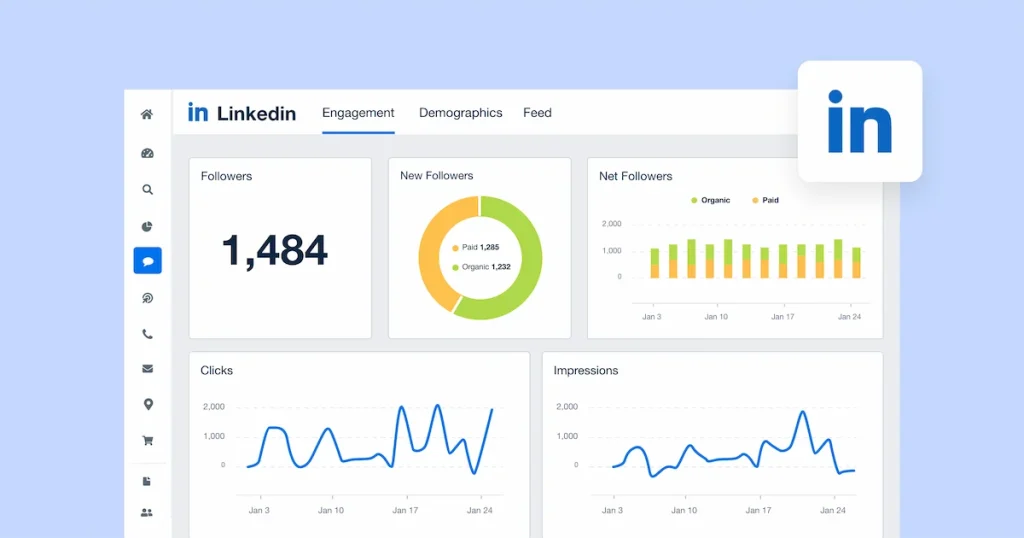
Now that your profile is optimized, the next step is to learn how to find unique impressions on LinkedIn.
LinkedIn offers a range of features that help you track your profile’s visibility and engagement. Here are some tips to help you find unique impressions and improve your reach:
1. Use LinkedIn Analytics
One of the best ways to measure your performance on LinkedIn is through LinkedIn Analytics. This tool shows you who has viewed your profile, your post engagement, and how people are finding your content.
By analyzing these insights, you can adjust your content strategy and find out which posts are attracting the most attention. This helps you refine your approach and increase your unique impressions on LinkedIn.
2. Engage with Your Network Regularly
Posting regularly and engaging with your network is crucial for increasing your impressions.
When you share thoughtful content, comment on others’ posts, or send personalized connection requests, you increase your visibility and encourage others to engage with your content.
LinkedIn’s algorithm prioritizes posts that receive higher engagement, so the more interaction you get, the more unique impressions your profile will have.
3. Join LinkedIn Groups
Joining LinkedIn Groups related to your field allows you to expand your network and participate in meaningful conversations.
By engaging in group discussions, sharing your knowledge, and commenting on relevant posts, you can reach a wider audience and gain unique impressions from people outside your immediate network.
4. Use Hashtags Strategically
Hashtags can help your content reach people who are interested in specific topics.
When posting on LinkedIn, include relevant and trending hashtags to increase the chances of your post appearing in search results.
Use a mix of popular and niche hashtags to target a broad audience while still reaching a highly relevant one.
5. Create and Share Quality Content
Your LinkedIn content plays a big role in attracting unique impressions.
Whether blog posts, articles, or industry insights, creating valuable content that resonates with your audience can significantly increase your reach.
Be consistent with posting and ensure that the content is high-quality and informative. This will keep people coming back to your profile for more.
Speaking of quality content, you need to get a good machine such as the Apple 2024 MacBook (pictured ⬆) or the Acer Swift 14 AI Copilot+ PC (pictured ⬇).
How to Reply to Recruiters on LinkedIn
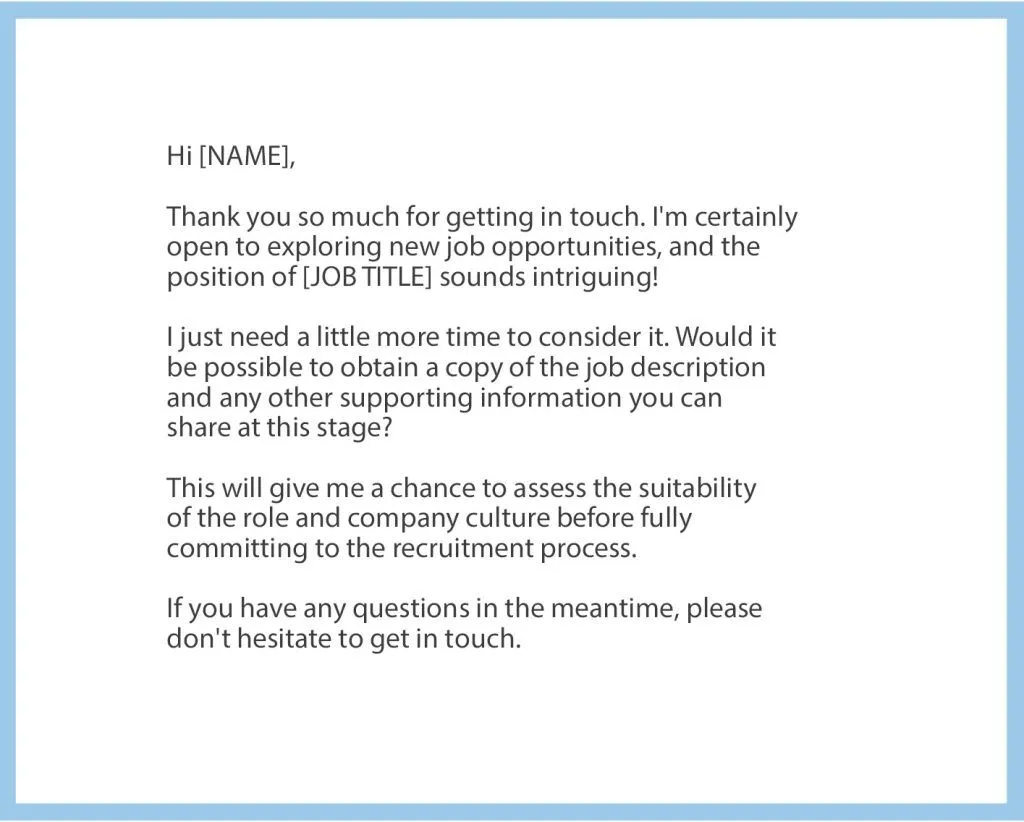
When a recruiter reaches out to you on LinkedIn, it’s essential to respond professionally, as it can lead to significant opportunities.
Here’s how you can reply to a recruiter on LinkedIn:
Respond Promptly: A quick response shows professionalism and enthusiasm. Even if you’re not interested, replying within 24 hours keeps the door open for future opportunities.
Be Courteous and Professional: Maintain a polite tone, even if the position isn’t the right fit. Express your gratitude for the opportunity and be open to future discussions.
Ask Questions: If you’re interested in the position but need more details, ask about the role, company culture, and expectations. This shows that you’re thoughtful and invested.
Keep It Short: Be concise in your reply, while highlighting your interest or politely declining if it’s not a fit for you. A well-crafted response helps you maintain a good relationship with recruiters.
How to Increase LinkedIn Impressions
Increasing your LinkedIn impressions involves a multi-faceted approach that requires not only optimizing your profile but also creating and sharing engaging content, interacting with your network, and utilizing LinkedIn’s tools effectively.
In this section, we’ll dive deeper into the strategies you can use to boost your visibility on LinkedIn and expand your reach.
Post Regularly to Stay Visible
One of the most straightforward ways to increase your LinkedIn impressions is by posting regularly.
When you post consistently, you appear more frequently in your connections’ feeds, which increases your visibility.
The more often your posts are seen, the higher the likelihood of attracting engagement—likes, comments, shares, and ultimately, new connections.
Creating a content calendar can help you stay consistent with your posts. Whether you share industry news, personal insights, or valuable resources, it’s important to have a regular posting schedule that aligns with your goals.
If you’re posting original articles, videos, or updates about your work or personal achievements, make sure they are varied to keep your audience engaged.
LinkedIn’s algorithm rewards posts that are shared frequently, as it considers regular posting a sign of an active and engaged user.
Tag Others in Your Posts
Tagging other professionals or companies in your posts is an excellent way to expand your reach and increase your impressions.
When you tag someone in your post, they are notified, and it encourages them to engage with your content.
This interaction often results in the post being shown to their followers as well, effectively broadening your post’s exposure.
Thoughtfully tagging others can also help you build stronger relationships within your network.
If you share something valuable or relevant to their work, tagging them is a great way to give credit and show recognition.
However, it’s important to tag only those who are genuinely relevant to the post to avoid coming across as spammy.
Whether you’re tagging colleagues, industry leaders, or brands, make sure the context is clear and adds value to the conversation.
Utilize Rich Media to Boost Engagement
Rich media, such as images, videos, and infographics, plays a crucial role in boosting engagement on LinkedIn.
Posts with visuals are significantly more likely to catch the attention of your audience compared to text-only posts.
LinkedIn’s algorithm tends to prioritize posts with multimedia because it finds them more engaging.
If you want to stand out in a crowded feed, consider incorporating videos, images, or infographics into your posts.
Videos are especially powerful, as they have the potential to be shared more frequently, generating even more impressions.
Videos can be used to share thought leadership, provide tutorials, or highlight case studies—allowing you to demonstrate your expertise visually.
Infographics are another great tool, as they help break down complex information into digestible, visually appealing chunks.
Additionally, including captions in your videos is essential for accessibility and reaching a wider audience, as many LinkedIn users watch videos without sound.
Using rich media not only increases engagement but also makes your content more memorable, encouraging people to return to your profile or share your posts.
Stay Active by Liking, Commenting, and Sharing Content
While posting your content is important, engaging with others on LinkedIn is equally crucial for increasing your impressions.
LinkedIn’s algorithm values engagement, so liking, commenting, and sharing others’ posts boosts your visibility across your network.
The more active you are on the platform, the more likely your connections will see your name and be prompted to visit your profile.
Liking and commenting on relevant posts allows you to position yourself as an engaged and knowledgeable member of the LinkedIn community.
Thoughtful comments that add value to discussions are particularly effective in helping you stand out.
Sharing content from others—especially if you can provide your insights or perspective—demonstrates that you’re an active participant in your industry and that you value the contributions of your peers.
By staying active and visible in your network’s activities, you increase the likelihood of others engaging with your posts as well, creating a cycle of interaction that enhances your overall visibility on the platform.
The more people engage with your posts and comments, the more impressions you generate, leading to greater opportunities for growth.
Create Engaging and Shareable Content
Creating engaging content is one of the best ways to naturally increase your impressions. Engaging content prompts your audience to interact with it, share it, or even comment on it.
The more engagement your post receives, the more the algorithm will promote it to others, thus increasing its reach.
Create content that’s thought-provoking, informative, and visually appealing. Industry insights, thought leadership pieces, personal anecdotes, and even polls are great ways to engage your audience.
Ask questions that invite conversation, encourage debate, or spark curiosity. A post that invites comments will more likely show up in your network’s feeds, especially if those comments generate further discussion.
Additionally, shareable content plays a huge role in increasing impressions. When you create content that resonates with your audience, they are more likely to share it with their network.
This extends your reach beyond just your immediate connections and increases your potential for new impressions from people you may not be connected with yet.
Engage with Hashtags for Broader Reach
Incorporating hashtags into your LinkedIn posts is an effective way to reach a broader audience.
Hashtags allow your content to be discovered by users who are interested in specific topics, even if they aren’t directly connected to you.
By including the right hashtags, your posts can appear in the feeds of users who are following those hashtags or searching for similar content.
When using hashtags, it’s essential to strike a balance. Too many hashtags can make your post appear cluttered, while too few may limit its reach.
LinkedIn recommends using 3-5 hashtags per post, focusing on both broad and niche hashtags to target a larger audience while still maintaining relevance.
Researching trending and industry-specific hashtags will help your content reach the right people.
Hashtags also allow you to participate in broader conversations, contributing to relevant topics or trends.
By actively following and using these hashtags, you can increase your content’s discoverability and engage with users who share similar professional interests.
Optimize Your Profile and Content for Search
LinkedIn is also a search engine, and optimizing your profile and content for LinkedIn search is crucial to gaining more impressions.
Just like Google, LinkedIn’s search function uses keywords to surface profiles, posts, and content that are relevant to a user’s query.
To make sure your profile is discoverable, include relevant keywords throughout your profile summary, experience, skills, and even in your posts.
In addition to optimizing your profile, be strategic about your post titles and descriptions.
Using specific keywords that people might search for can help your posts appear in search results when LinkedIn users search for those topics.
Whether it’s related to your industry, job titles, or specific skills, including these terms will help you get noticed.
How to Showcase Your Legal Expertise on LinkedIn

If you’re in the legal field, LinkedIn can be an excellent platform for showcasing your expertise. Here’s how to do it effectively:
Write Articles: Share your insights on legal issues through LinkedIn articles. This will not only showcase your expertise but also position you as a thought leader.
Highlight Certifications and Education: Include details about your law school education, certifications, and any professional development courses you’ve taken.
Use Case Studies: Without violating confidentiality, share anonymized case studies to show how you’ve successfully solved legal problems for clients.
How to Get Emails from LinkedIn Sales Navigator
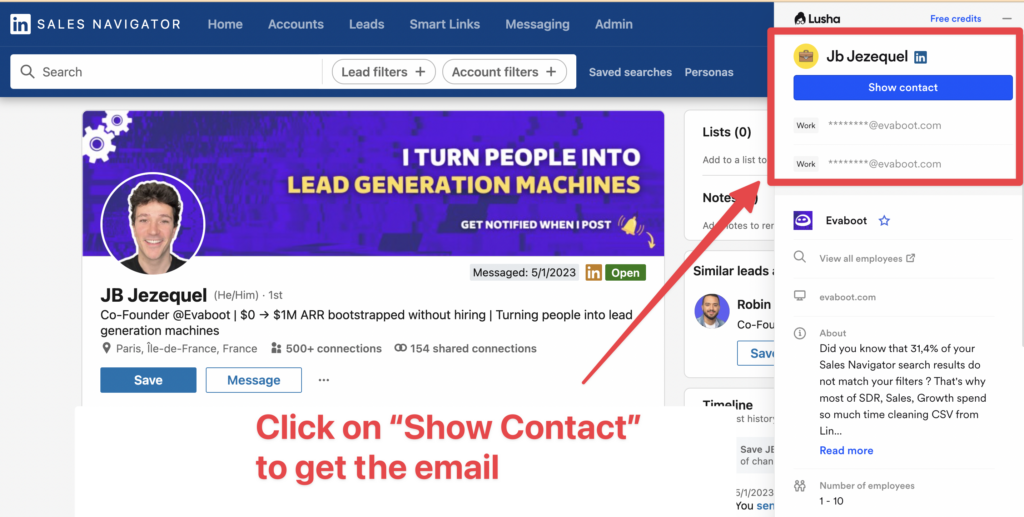
LinkedIn Sales Navigator is a powerful tool that allows you to find and connect with decision-makers in your industry.
Here’s how to get emails from LinkedIn Sales Navigator:
Advanced Search Filters: Use the advanced search filters in Sales Navigator to narrow down potential leads. This allows you to find individuals whose profiles may include contact information.
Connect and Message: After connecting, send a personalized message to request email addresses for further communication.
Export Leads: With the premium version of Sales Navigator, you can export lead information, including email addresses.
FAQs on How to Find Unique Impressions on LinkedIn
Question: How many LinkedIn messages can I send per day?
Answer: LinkedIn has set limits on how many messages you can send to avoid spam. Generally, the daily limit is around 100-150 connection requests per day for free accounts. Premium accounts may have higher limits.
Question: What are the 3 most important things on LinkedIn?
Answer: The three most important things on LinkedIn are:
- Your profile picture and headline.
- A well-crafted summary that explains your skills and experiences.
- Engaging content that shows off your expertise.
Question: What should you avoid in your LinkedIn profile?
Answer: Avoid being overly casual, neglecting to update your profile, or using an unprofessional profile picture. Ensure your profile is complete and portrays you as a professional.
Question: Are LinkedIn ads worth it?
Answer: Yes, LinkedIn ads can be valuable for targeting professionals, but they can be expensive. Targeting the right audience is important to get the most out of your ad spend.
To Sum It Up
To find unique impressions on LinkedIn, it’s crucial to craft a professional profile, engage consistently with your network, and use LinkedIn’s advanced tools strategically.
By following these tips, you can increase your visibility and build a strong network, ultimately leading to more career opportunities.
With the right approach, LinkedIn can become a powerful personal and professional growth platform.














